Referral Program
Everyone with a FlutterFlow account has a personal referral code to share with friends and colleagues. For every referral that subscribes, you will receive one month of FlutterFlow Pro credited to your account.
In order to receive this reward, the person you referred will need to:
- Click your referral link and create a FlutterFlow account.
- Complete purchase of a FlutterFlow Standard or Pro Plan (after their trial period ends).
You are only eligible for one referral reward per individual. If your referral has already signed up for FlutterFlow, this will not be eligible for a reward.
In order to account for refunds and cancellations, referral credits will be processed 45 days after your referral's first payment.
How To Find And Share Your Referral Code
Your personal referral code is listed on your My Account Page.
- Navigate to the My Account Page and scroll down to the Referrals section.
- To copy your referral code, press the copy icon.
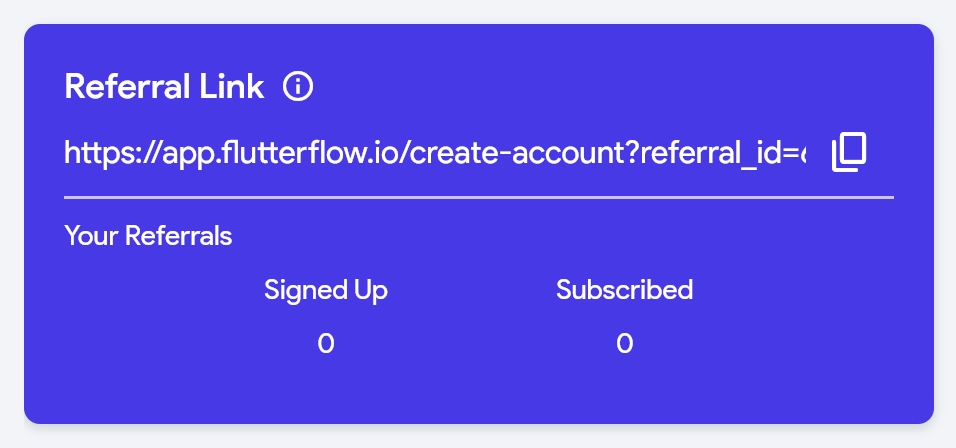
How To Track How Many People Have Signed Up Using Your Referral Code
You can track your referrals in the Referrals section on the My Account Page. Here you will see:
- Signed Up: How many people have signed up for FluterFlow using your referral link.
- Subscribed: How many people have subscribed to FlutterFlow Pro or Standard using your referral link.
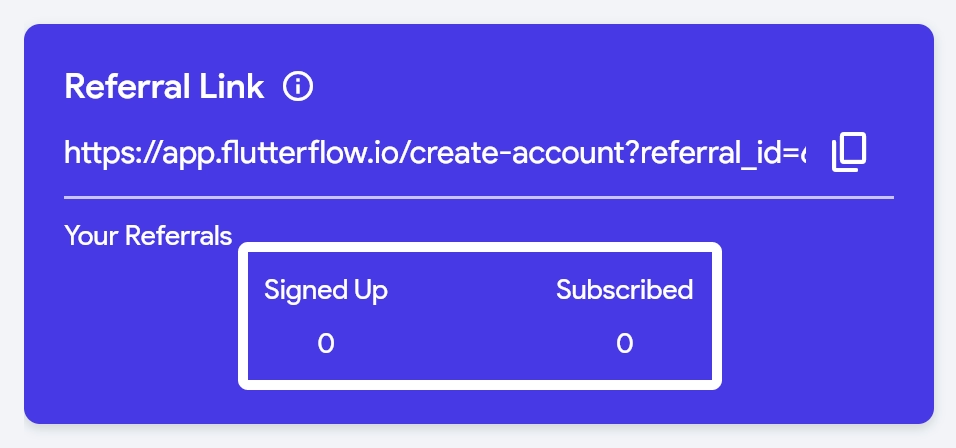
I forgot to sign-up using the referral link, can I add this after creating account?
Unfortunately, we are unable to retroactively change this after your account has been created.