Plans & Pricing
For our most up-to-date information, please visit FlutterFlow pricing. Regional discounts are available, please log in to FlutterFlow to see the pricing for your region.
Pricing Update [June 2025]
FlutterFlow has evolved significantly, from a visual builder to a complete development environment with features like code export, GitHub integration, branching, AI agents, and app deployment tools. As the platform has matured, so have the ways people use it. To better reflect how teams build and scale today, we're introducing updated pricing plans. These updates will help us continue improving the platform, supporting your workflows, and delivering the advanced features needed for building production-ready apps.
What's Changing?
As part of broader improvements to the platform, FlutterFlow is updating its pricing and packaging model effective August 18, 2025. The update introduces new plan tiers aligned with team size, simplifies billing, and ensures better alignment between user needs and platform capabilities.
Key Changes
- We're retiring our legacy plans: Standard, Pro, and Teams and introducing a new, simplified lineup: Free, Basic, Growth, Business. Our Enterprise offering will continue as is, providing advanced features and support for larger teams.
- If you're already using FlutterFlow, you'll be automatically moved to the new plan that best fits your current team size. No action needed on your part.
- That said, feature access will look a little different. Some users will gain powerful new capabilities, while others might see a few features move to higher tiers.
To understand how each new plan compares, view the detailed plan comparison.
FAQS
General / Timeline
Who is affected by this pricing change?
All current Free, Standard, Pro, and Teams plan users will move to the new structure.
Enterprise customers on custom contracts are not affected by these changes.
When does the new pricing take effect for me?
-
For new users, the pricing and packaging will apply immediately on August 18, 2025. After this date, no legacy plans (Standard, Pro, Teams) can be purchased or updated.
-
For existing Free, Standard, Pro, and Teams plan users, billing and feature access will remain unchanged during a 30-day transition period where you will have the ability to select a new plan. On September 18, 2025, your account will be moved to one of the new plans if no action is taken.
- Important exception: If you're currently on a Teams plan, you will no longer be able to use your team features on personal projects starting August 18, 2025. To maintain existing Teams plan feature access on those projects, you must either:
- Move your personal projects into your Team, or
- Convert your current Teams plan to a new Growth or Business plan and purchase a separate Basic plan for your personal work.
- Important exception: If you're currently on a Teams plan, you will no longer be able to use your team features on personal projects starting August 18, 2025. To maintain existing Teams plan feature access on those projects, you must either:
-
Note: All plan updates will take effect at 12:00 AM local time on the specified effective date.

Why is FlutterFlow updating its pricing?
When we launched FlutterFlow, we had one goal: make it radically easier to build beautiful, powerful digital products. Four years later, we’re a full development platform that goes from idea to app store. We now have collaboration features, AI tools, lots of integrations, branching, development environments, and more, built in.
Now our plans are evolving to reflect that growth. We’ve introduced new features across every tier and restructured our plans to better align with the way people build today and how their needs change as they move from MVP to scaling production apps.
Plans
How do the new plans differ from the current plans?
The new plans introduce pricing by team size, differentiation between team and personal projects, and more structured feature access to support different types of users and teams as they grow.
Key changes include:
- New plan tiers based on team size, with clearer limits of number of developers that can work together.
- Collaboration primarily at the team level to support scalable workflows and controls, with a new option to enable single-project collaboration as an add-on.
- Updated feature access, with certain advanced features now only available in higher tiers.
- Plan-based Support levels, with availability varying by plan.
- Revised pricing structure, with updated USD and INR rates.
For a detailed comparison of the current and new plans, including feature breakdown and pricing, please see the Detailed Plan Changes table above.
What is the difference between team projects and personal projects?
Team + Restricted Team Projects:
- Give you access to all the features of your Growth or Business plan
- Can be shared with your whole team, or restricted to specific members
- The team owner always has access to every project in the team
Personal projects:
- Belong only to you; team owners cannot access them
- Only include the features available in your personal plan
- Note: If you want to use Growth or Business features by yourself, you can create a team of one
To update the collaboration type of a project, go to the Collaboration tab in your project settings and choose from one of the following options: Team Project, Personal Project, or Restricted Team Project
Which plan is best suited for different types of users?
The tiers are designed as a general guide to help highlight which plans tend to work best for different types of use cases, but we know that every user’s needs are different and you’re always welcome to choose the one that works best for you. That said, here’s how we generally recommend thinking about the tiers based on common usage patterns:
- Free: App builders learning and prototyping.
- Basic: Independent builders shipping production-ready apps.
- Growth: Solo developers or small teams needing advanced functionality.
- Business: Established teams (3–5 users) ready for advanced development workflows.
- Enterprise: Larger teams needing advanced security, governance, and collaboration features.
How do I know which plan I will be moved to if I do not make a selection before September 18, 2025?
If you do not make a selection during the election period (August 18, 2025 - September 17, 2025), your new plan will be automatically determined based on your current team size. For example:
- Users on the Free plan will remain in the Free plan, but with new feature restrictions.
- Solo users in Standard will move to the Basic plan.
- Pro plan users and Teams of 2 will move to the Growth plan.
- Teams of 3-5 will move to the Business plan.
- Teams with 6+ users will move to the Business plan and retain their current seat count as of September 18, 2025 for up to 12 months. During this period, no additional seats can be added. After 12 months, you will need to upgrade to an Enterprise plan to continue building with more than 5 team seats.
- We highly encourage you to begin evaluating your team’s resourcing and expansion needs early, as this plan will not support usage growth beyond the feature limits of the Business tier. Early planning and engaging with our sales team can help ensure a smooth migration, avoid disruption, and prevent any risk of project or data access issues at the 12-month cut-off. To start the conversation, please reach out to sales@flutterflow.io to explore the best solution package for your team.
- Expert Agencies (approved via Contra) will move to the Business plan with Agencies Expansion included.
We'll notify you directly in the app and by email before the September 18, 2025 migration, so you'll have a chance to review or adjust your plan if needed. If you're unsure, contact us and we'll help you confirm your new plan
Are there any benefits to electing into a new plan vs. being auto-migrated?
Yes! By proactively choosing to move to any of the new plans with annual billing during the election period (before September 18, 2025), you will receive 20% off your first year.
Can I stay on my old plan?
No. All existing plans will be retired on September 18, 2025, and users will be automatically transitioned to the new plans based on their current team size. This helps us simplify billing, improve feature alignment, and deliver a more consistent experience across all teams.
If you’re currently a paying user and would prefer not to be part of the migration to one of the new paid plans, you have two paths:
- Continue building on the Free plan: you can downgrade your plan to Free, where you will be able to view, edit, and run any 2 existing projects of your choosing inside the editor, but paid‑tier features, deployments, and team seats will be disabled until you upgrade.
- Export your code: download the full Flutter source and assets for each project before September 18, 2025 and continue building locally to retain full ownership of your codebase.
If you’d like to review your options or adjust your usage ahead of time, our support team is here to help. You will receive an email confirming the plan your account will move to, but can also confirm by logging into your account after August 18, 2025 to see how your team maps to the new tiers.
What's included in the Enterprise plan?
The Enterprise plan is built for organizations that need advanced security, scale, and white-glove support while managing production-grade apps across teams. In addition to all features available in lower tiers, Enterprise includes:
- Controlled FlutterFlow upgrades through version pinning
- Unlimited access to automated snapshot backups for project history and rollback
- Single Sign-On (SSO) and Activity Logging for secure, centralized access
- Unlimited development environments to mirror staging, QA, and production workflows
- Advanced accessibility features to meet regulatory requirements
- No automatic right for FlutterFlow to use your logo
- Live and dedicated technical support, plus access to custom engineering solutions when needed
To learn more or explore a custom Enterprise solution for your team, please reach out to sales@flutterflow.io – we'd be happy to walk you through options that match your scale and needs.
Feature Access
Will my existing FlutterFlow apps stop working?
- No, your current apps will continue to function and remain deployed, though access to certain features may change depending on your new plan tier starting September 18, 2025.
- If you elect into a new plan during the election period before September 18, 2025, those feature changes will take effect as soon as your new plan becomes active.
What happens to features I already use but are not part of my new plan?
Access to features will be updated according to your new plan beginning September 18, 2025. If you're currently using a feature that is moving to a higher tier, there are two possible outcomes:
Build-time features (like activity logging, automated testing, or Figma Frame imports) will no longer be accessible. You’ll see an upgrade prompt if you attempt to use them.
Run-time features (like API endpoints, branching, GitHub integration, or dev environments) will be grandfathered and continue to work as-is, but you won’t be able to create additional instances beyond what you already have. For example:
If you are currently building on a Free plan with 3 API endpoints, you can continue editing them, but won’t be able to add a 4th without upgrading to a paid plan.
If you’ve used branching or added multiple development environments and currently exceed your new plan limits, those remain active but you’ll be prompted to upgrade if you try to add more.
This approach ensures existing work isn’t disrupted, while still aligning future access with your selected plan.
Free Users
I am a Free user and I will lose access to technical support. Where else can I look to for help when building?
Starting August 18, 2025 for new users and September 18, 2025 for existing users, 1:1 support will no longer be included with the Free plan. However, we offer a collection of self-serve resources to help you continue building with confidence:
Our Help Center at docs.flutterflow.io offers a free collection of step-by-step guides on how to build, get started, and make the most of FlutterFlow’s features.
We are also launching new troubleshooting guides to help you resolve common issues and workflows.
Plus, a new AI-powered assistant will help you quickly find answers and relevant resources within the Help Center.
You can turn to our Community Forum to ask questions, share learnings, and get help from other FlutterFlow builders.
We also offer free educational content via our YouTube channel to support your learning and skill development.
These resources are designed to help all users succeed without needing to rely on 1:1 technical support.
Our Support team will still be available at support@flutterflow.io to all users to assist with billing or account-related issues.
I am a Free user and have more than 2 projects – what will happen to them?
Starting September 18, 2025, all personal Free plan projects will be archived until you actively select two to keep editable. This selection is permanent and cannot be changed afterwards. All other projects will be archived – they'll still appear on your dashboard, and published apps will remain live, but you won't be able to open, edit, or publish updates unless you upgrade.
Marketplace exception: Existing Free plan projects published to the Marketplace prior to August 18, 2025 will not count toward your 2-project limit. If a project is later removed from Marketplace and you exceed the limit, it will be automatically archived.
For users on a team-based plan but not on a personal paid plan, this 2-project selection requirement only applies to your personal projects. You will still be able to edit any projects that belong to your team.
We've set this policy to ensure everyone can explore FlutterFlow for free while keeping heavy usage sustainable. We won't remove any of your existing projects. They're safe and accessible whenever you decide to upgrade.
Can I still deploy my existing FlutterFlow apps if I stay on the Free Plan with >2 projects?
Any existing projects already live will remain deployed, even if you have more than 2 projects currently deployed. However, on the new Free plan, you’ll be limited to editing and publishing updates to at most 2 active projects. All other projects will remain deployed, but you won’t be able to make changes or redeploy them unless you upgrade to a paid plan.
What if I delete one of my 2 active projects?
If you delete one of your active projects, we’ll automatically unarchive your most recently edited archived project to replace it.
If you only had 2 projects total and delete one, you’ll be able to create a new project instead.
Teams (Growth/Business)
What happens to projects with multiple collaborators?
Starting September 18, 2025, all project collaboration must occur within a team (Growth or Business). This means:
- Team projects. Everyone on your team keeps full edit access. Any project collaborator who is not a paid seat on your team will be switched to view-only access at the project level until they’re added as a paid team member.
- Projects not associated with a team. The project owner keeps full edit access and all other project collaborators become view-only members on that project. To keep editing together, move the project into a team and invite those collaborators as team members.
- Solo projects: If you are the only editor, nothing changes. You retain full edit access.
Note: If you choose to migrate to a new paid plan before September 18, 2025, any collaborators not on your team will immediately move to view-only access at the time of conversion.
I’m currently on a Teams plan and want to change the number of users. Can I still do this on or after August 18, 2025?
No. As a part of the existing Teams plan retirement, team size will be locked on August 18, 2025. To adjust your team size after that date, please transition to one of the new plans (Growth or Business).
I am currently on a Teams plan with 6+ users and do not want to migrate to the Enterprise plan – how do I stay on the Business tier and how will I be charged?
- Teams with more than 5 users who do not wish to move yet to an Enterprise contract can continue on the Business tier under a transitional pricing structure. These teams will be billed at the standard Business tier seat pricing and then $85/seat/month for each additional seat over 5. Pricing will be based on the number of users in the team as of September 18, 2025 and billed on a monthly basis.
- This option allows larger retail teams to continue operating under the Business feature set without immediate contract negotiation, but will be available only to existing 6+ seat teams for 12 months from September 18, 2025 through September 18, 2026 to ensure continuity without immediate contract negotiation.
- Note: Your seat count will be locked based on your team size as of September 18, 2025. You may reduce seats later, but will not be able to add more or expand beyond the feature set and usage limits of the current Business tier (except for any run-time features already in use that are grandfathered).
However, if you would like to maintain a single account, collaboration across all of your team members, enterprise level features and support, please reach out to sales@flutterflow.io.
Can I belong to multiple teams? How will that be billed?
Yes, starting August 18, 2025, users will be able to belong to multiple teams in FlutterFlow in the new plans – this is a new capability as part of our updated team and collaboration structure. Each team is treated as a separate billing entity, with its own plan, users, and usage limits.
If you are added as an editor on more than one team, you will count toward the seat total on each of those teams, and each team will manage your seat and billing as part of their own subscription. You will not be billed individually – all billing remains centralized at the team level.
Note: you can also be added as a view-only collaborator on projects that are a part of different teams. View-only collaborators do not count toward any seat limits or billing.
Can I share projects across multiple teams?
- No, projects cannot be shared across multiple teams. Each project belongs to at most one team, and access is managed within that team’s structure.
- If you want someone from another team to collaborate on a project, they must be invited into your team as an editor or granted access using a Single Project Collaborator Pass.
What if I want to continue collaborating with project collaborators who are not on a Teams plan with me?
- With the new pricing model, collaboration is only supported within shared Teams plans. This means that to work together on a project, all collaborators must be part of the same Growth, Business, or Enterprise team. However, users can now be members of multiple teams at the same time, which allows you to create separate teams for different projects, depending on who you need to collaborate with.
- Project-level collaboration (where individuals outside your team could be added to specific projects) is being phased out to simplify permissions, ensure security, and support shared billing.
- If you would like to continue collaborating:
- You can invite others to join your team (additional seats may require an upgrade depending on your plan).
- Or, they can create a new team and invite you, depending on who should own billing and project access.
- New: If you're on a Growth or Business plan, you may also purchase Single Project Collaborator passes, which allows you to grant another paid user access to a single project without adding them to your full team. Each pass is $15/month and can be reassigned to different collaborators or projects as needed. You can purchase up to 4 (Growth) or up to 10 (Business). This collaborator must also be on a paid plan to be eligible to be a single project collaborator.
- This change ensures that every project has clear ownership, consistent permissions, and a scalable path for team-based collaboration.
I build apps for clients (agency/freelancer). What plan should I choose?
We will now offer multiple plan options to support agencies of all sizes – whether you’re a solo freelancer, a fast-growing studio, or an established consultancy. We believe the best path depends on your team size and how you prefer to work with your clients:
Solo freelancers or small agencies (1-5 developers)
We recommend the Business plan, which supports up to 5 team members with advanced features like branching and access control.
Agencies with more than 5 developers:
If your client plans to manage the code:
We recommend encouraging your client to purchase their own Business or Enterprise plan and then invite your agency developers to join, either as Team members or as collaborators (with a collaborator pass). To learn more about our Enterprise offering, they can reach out to sales@flutterflow.io.
If you intend to maintain the code on behalf of your client:
You may qualify for our new Agencies Expansion package, coming out with the Business plan and available to all verified FlutterFlow Expert Agencies.
As part of the add-on, you can:
- Continue to purchase additional seats beyond the 5 included in Business at $85/seat/month
- And, continue to invite additional paid users to specific projects without requiring them to be team members via Single Project Collaborator Passes.
To become eligible now, you can apply to be an Expert Agency on our Contra page. Existing Expert Agencies listed on Contra will be pre-approved to select the Agencies Expansion package starting August 18, 2025.
You can transfer ownership of projects between yourself and your client. To transfer a project to a client, simply add them as a collaborator using a pass, transfer ownership, and then remove them and the pass if no longer needed after the handoff.
Billing
How will my billing cycle be affected when I move to the new plan?
To ensure a smooth transition, billing changes will align with your existing billing cycle:
- You will stay on your current pricing until your next billing renewal (monthly or annual). For example:
- If your monthly billing date is September 3, 2025, your features will switch to the new plan on September 18, 2025 (or earlier if you elect to switch), but new pricing will apply starting your next billing cycle on October 3, 2025.
- If you’re on an annual plan, your price won’t change until your next annual renewal. After that, the new pricing will apply for the following 12 months.
- You will have the option to upgrade early to the new pricing plan if you choose, with any remaining credit from your current plan applied toward the new plan.
If you are currently on an annual plan and choose to cancel your subscription during the transition period (August 18, 2025 - September 17, 2025), you will be eligible for a pro-rated refund. This is to account for any features you may have prepaid for under your current plan that will no longer be available once the new plans take effect.
If you have questions about your billing, please contact support at support@flutterflow.io
Will there still be a discount for paying annually on the new plans?
Yes, we will continue offering a meaningful discount on all new plans when billed annually instead of monthly – typically around 25%. This discount remains available regardless of your location or currency and reflects 12 months of service at a reduced monthly rate.
Note: Annual billing is not available for Business teams with greater than 5 seats on transitional pricing, as this is intended to support existing users during their migration period.
How will prices change with respect to country discounts?
Localized pricing will continue where applicable. If you’re in a supported region, your billing will reflect adjusted rates at existing discounts based on your location.
What if I am billed in INR right now?
If your account is billed in INR, your pricing will follow our localized rates:
- Basic Plan: ₹1,300 INR per seat per month.
- Growth Plan: ₹2,650 INR for the first seat, and ₹1,850 INR for the second seat per month.
- Business Plan: ₹5,100 INR for the first seat, and ₹2,850 INR each for seats 2–5 per month.
- Agencies Expansion: Each additional seat beyond 5 at ₹2,850 INR/month.
All INR pricing reflects the same features and plan structures as USD pricing, with adjustments for local purchasing power.
Miscellaneous
I have special access. How will this change impact me?
- If you currently have Special Access (such as through a community program, academic use, or other exception), your FlutterFlow experience will remain unchanged. You will continue to have the same benefits provided under your existing Special Access status, which is separate from the new plan structure.
- Note:
- Users with Special Access can collaborate with an unlimited number of users, but those collaborators must also have either Special Access or be on a paid teams (Growth or Business) plan.
- Special Access may be granted at either the individual or team level. If only the individual has Special Access, they will not have full feature access when working on team projects unless the team also has Special Access.
Will the referral program still exist with the new plans, now that the Pro plan is going away?
- With the retirement of the Pro plan, our current referral program will also be sunset. This means any active referral discounts will end at your next renewal. However, any earned referral credits will remain in your account and can be redeemed for equivalent free months of the new Growth plan.
- We’re actively exploring what a future referral or incentive program could look like under the new pricing model, with the goal of better supporting and rewarding our community as we grow.
Are there any changes to DreamFlow plans as well?
Dreamflow is a separate product and Dreamflow plans are not affected by this plan update.