Mux LiveStream
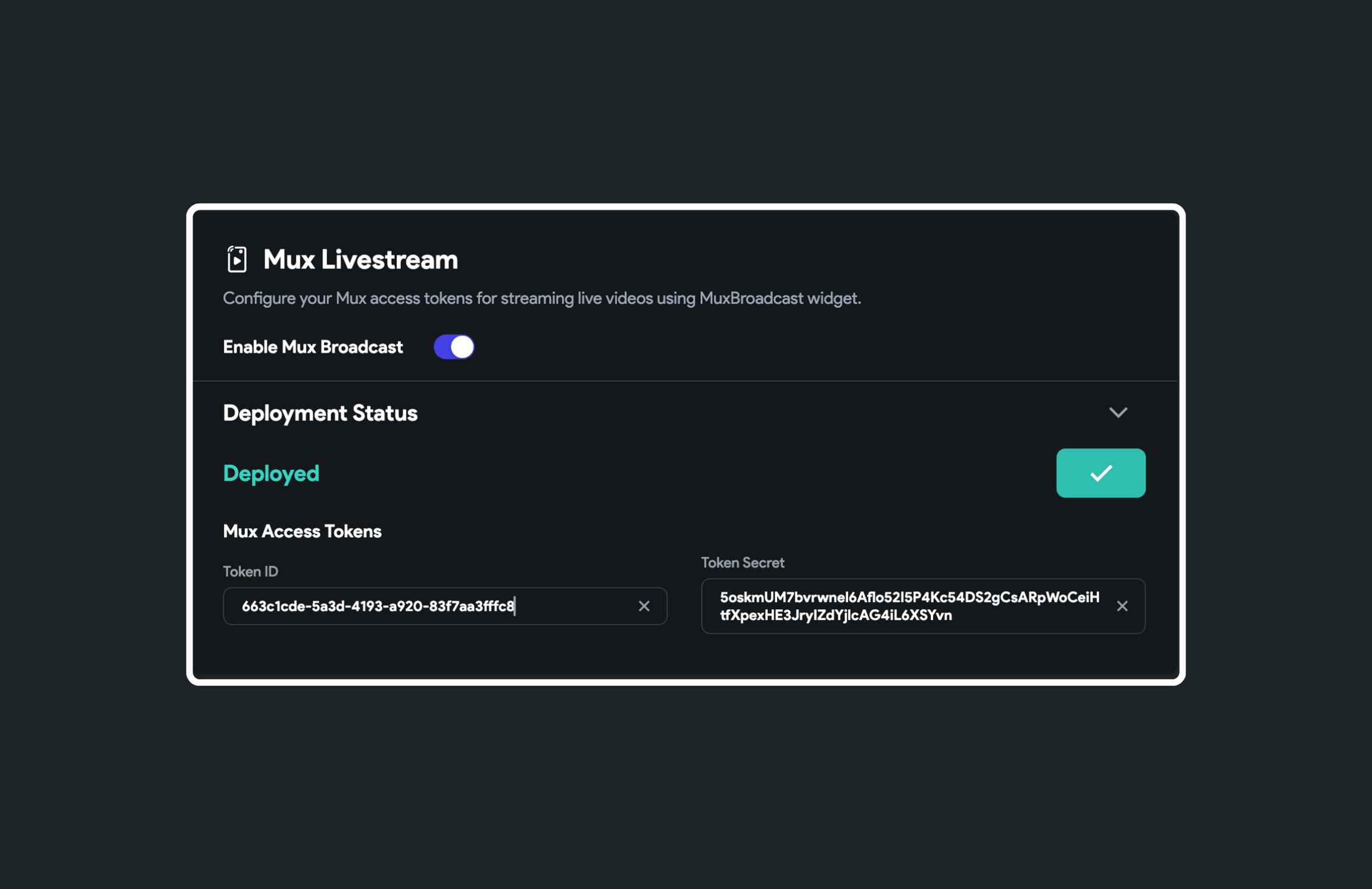
Initial Setup
To send the live stream from your device to the Mux server, you must enable the live stream here, obtain the keys and deploy it.
Here is how you can set up the Mux Livestream:
-
Navigate to Settings and Integrations > Integrations > Mux Livestream and enable the Mux Broadcast.
-
Now to get the access tokens, create a Mux account here.
-
Click on Settings > API Access Tokens (left side menu) and select **Generate new token.
-
Set the Environment to Development or Production.
-
Checkmark the Mux Video. Make sure the Write checkbox is also selected. This gives you access to sending the live stream to the mux server.
-
Provide the Access token name and click Generate Token.
-
Copy the Access Token ID and Secret key, return to FlutterFlow and paste both keys. Finally, hit the Deploy button.
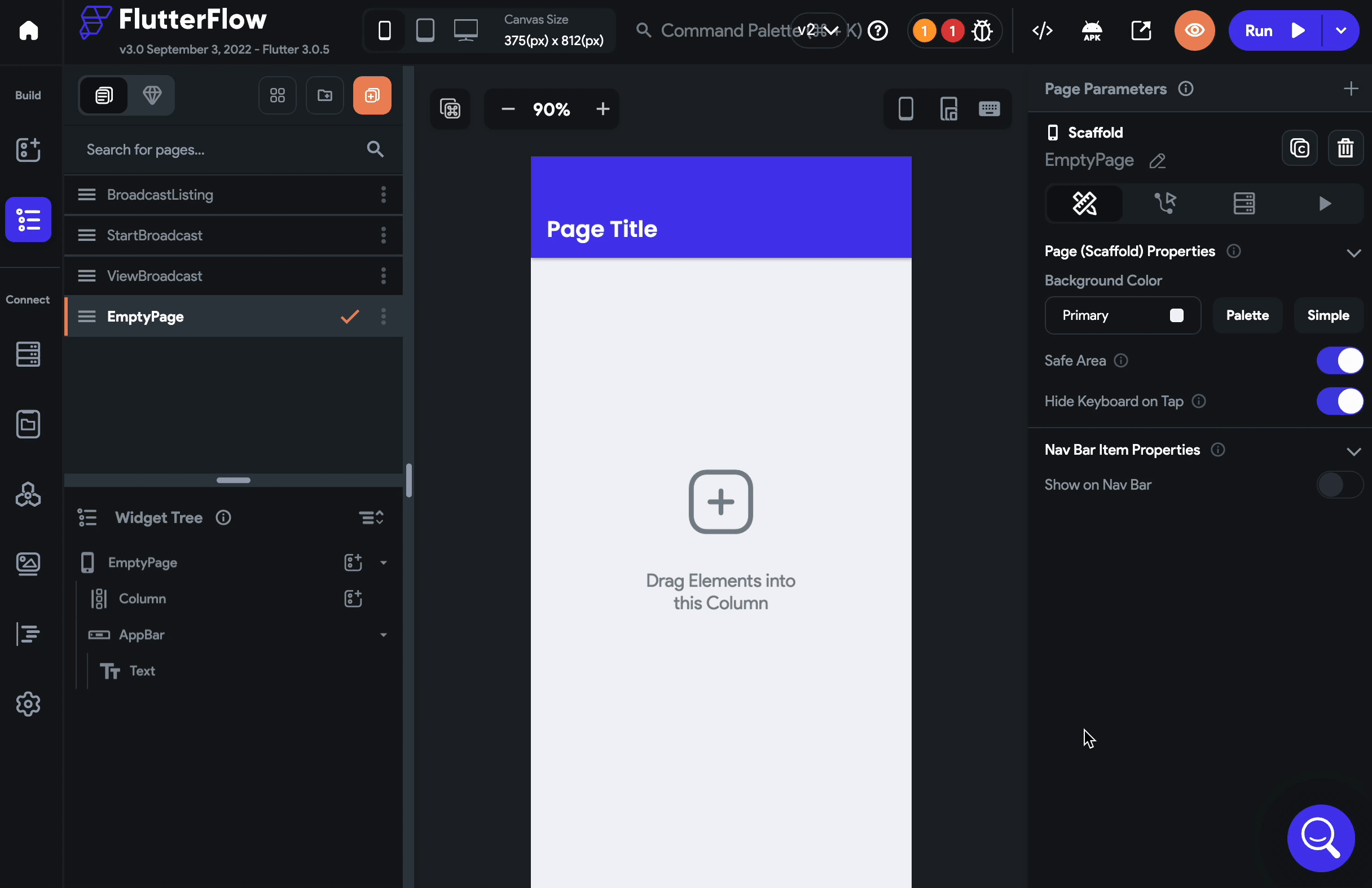
Before releasing your app to production, create new keys (with Environment set to Production) and deploy them again.
Visit the complete guide on how to add a live stream featureto your app.