Cloud Firestore
Firestore Database is a product from Google's Firebase. It's a flexible, scalable, NoSQL cloud database. It allows you to store your app data and uses real-time listeners to keep the data in sync.
Let's understand the Firestore database (Cloud Firestore, a NoSQL Database) in more detail.
What is a NoSQL Database
The NoSQL database is a schema-less database. That means the data is NOT stored in the table format. You actually don't have any restrictions on how you store your data. The Firestore database uses the collection-document model to store the data.
Key terms to remember:
- Collection: A collection is simply a set of 'documents.'
- Document: A document is a record that contains the 'fields.'
- Fields: The key-value pairs inside the document are called 'fields.' e.g., name, place, age, etc.
To better understand, see the figure below:
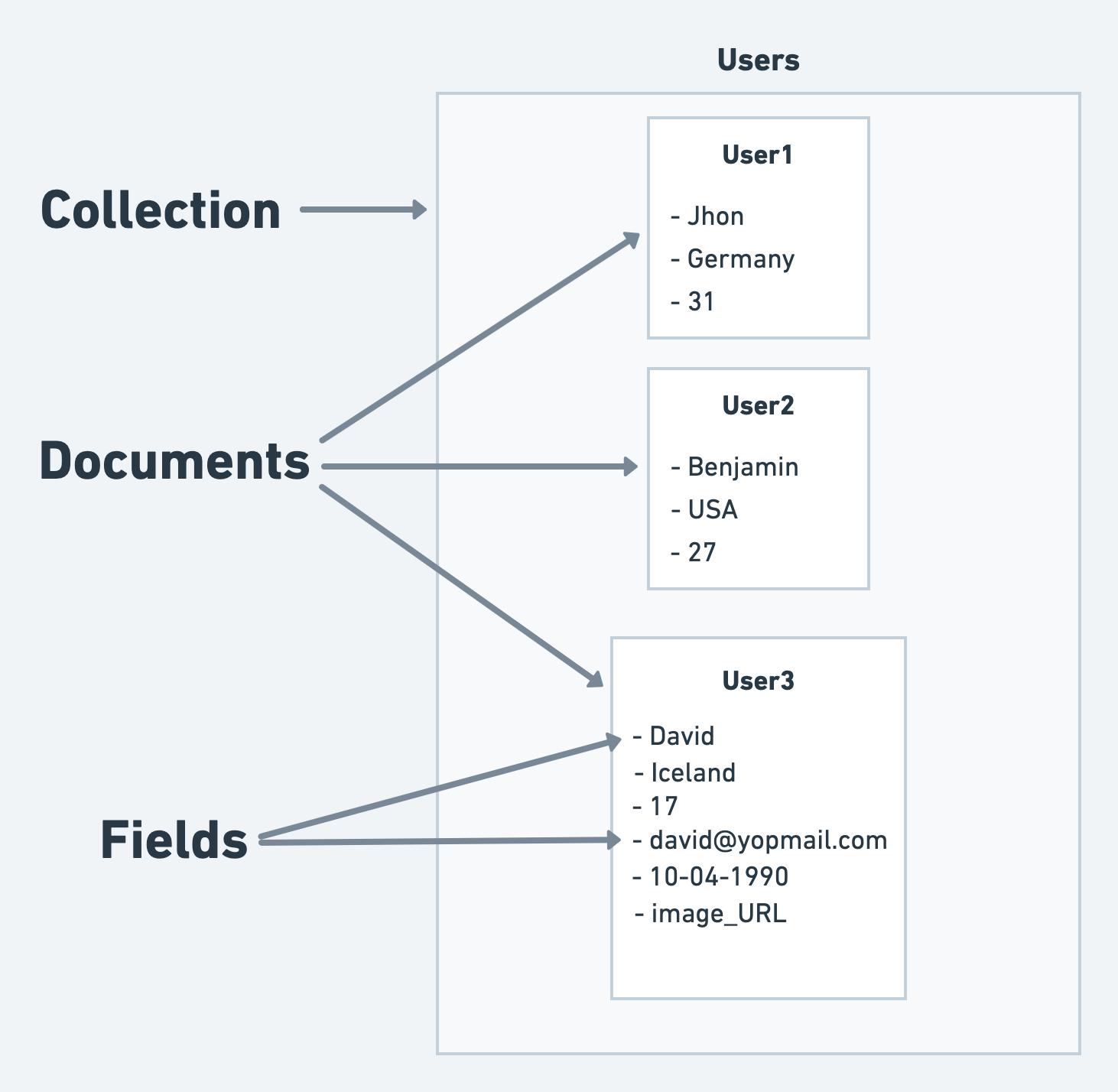
Every user's information is kept in a unique document. Multiple of these documents come together to form a collection. The beauty of this system is that not all documents within a collection need to have identical fields. So, if you decide to add a new field (e.g., DOB, image) to a new document, there's no need to go back and add it to older ones.
Structuring the Database
To see how to structure the database, consider an example that allows users to comment on a post.
With FlutterFlow, you can structure the database in the following ways:
Top-level collections
In Top-level collections, multiple collections are created at the root level of your database.
For example, you create collections such as 'comments' and 'posts' at the root level. Comments for all the posts are stored in a single top-level collection. To know which comment belongs to which post, you include additional reference fields that distinctly identify each post within this structure.
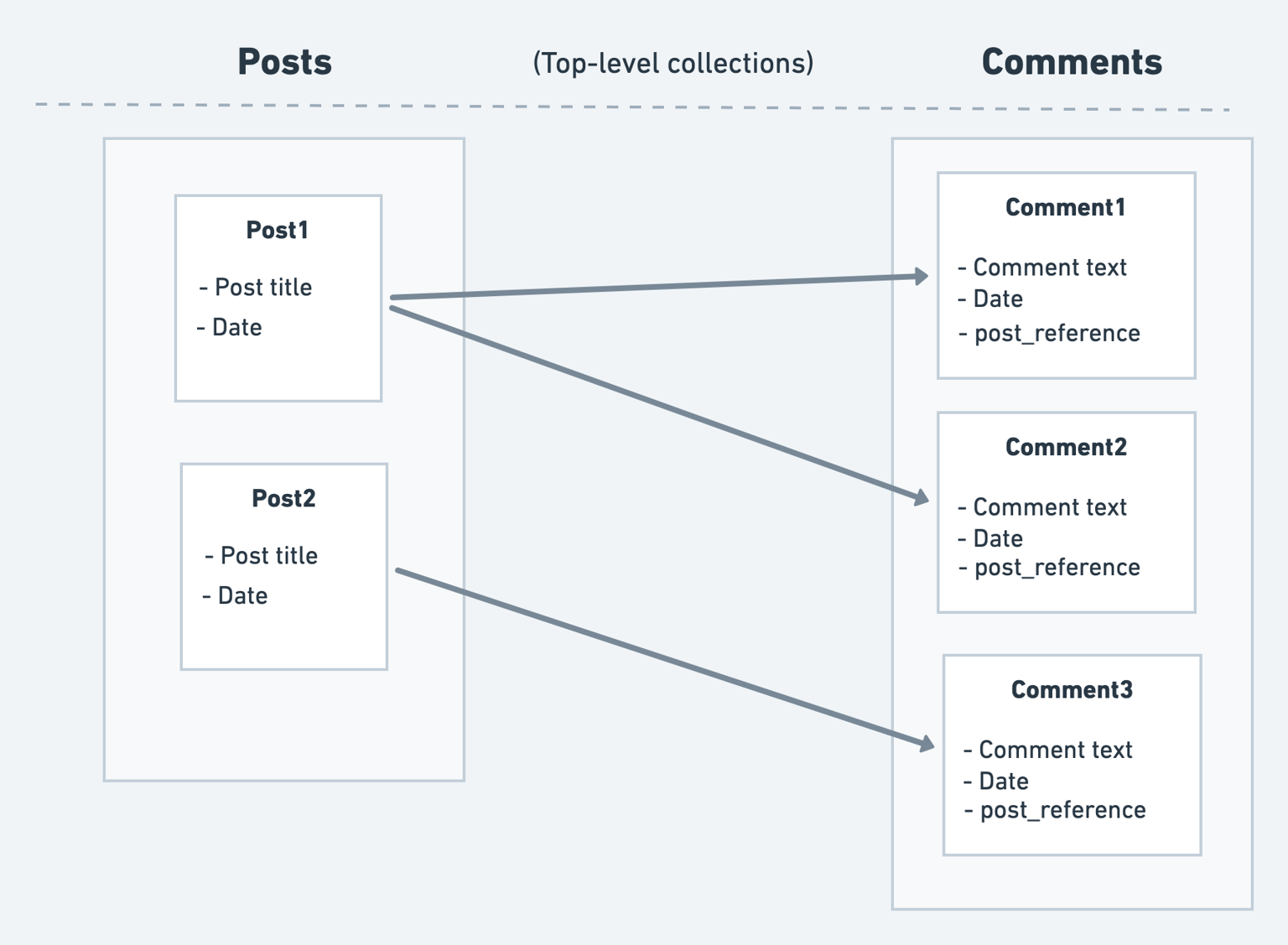
Use top-level collections when you often search or filter within one collection without depending on another. For instance, if you want to see all comments, regardless of their related post (i.e., showing comments with the most likes).
Subcollections within documents
Collections are created inside the document. Such a collection is called subcollection.
For example, you create the top-level collection, such as posts, and then create a 'comments' collection (as a subcollection) inside the 'posts' collection. The advantage? You don't need extra tags or reference fields to know which post a comment belongs to; it's already grouped right there.
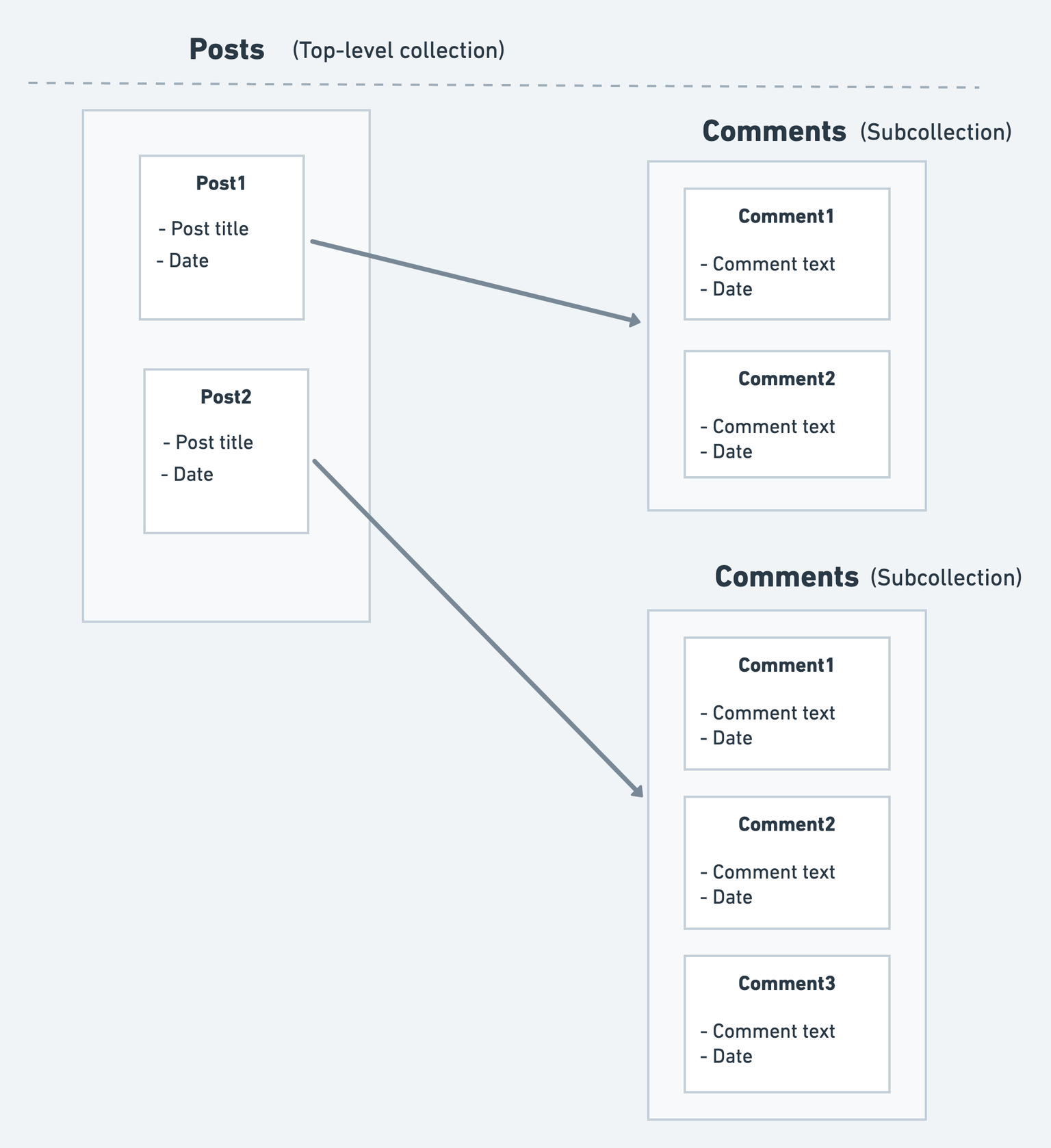
Subcollection is best when you have several queries or filters or search on a collection that is based on the other collection. For example, loading or searching the comments of a specific post (i.e., show all comments of a specific post that have more likes.)
You can secure the data using the Firestore Rules.
MongoDB, Cassandra, and ElasticSearch are the other No-SQL database solutions that exist in the market.
If you are a visual learner, you can check out the video:
Manage Databases
You can also create multiple Firestore databases within a single Firebase project. This is especially useful for enterprise use cases, for example, when managing region-based databases or supporting multiple clients with isolated data stores.
Additionally, you can use multiple databases to simulate different environments such as development, staging, and production. However, note that this setup is not directly related to the Development Environments in FlutterFlow, which operates independently of Firebase's multi-database configuration. This means that you’ll need to manually switch Firestore Database ID when switching Development Environments.
To create a new database, go to the Firebase Console > Firestore Database section. Click the button next to the default database, i.e, Add database. Choose a region and configure your security rules. Once the new database is created, you can switch between databases using the dropdown.
Next, copy the new Database ID and navigate to FlutterFlow > Settings and Integrations > Firebase > Advanced Settings. Paste the ID into the Firestore Database ID input field. Finally, regenerate the config file. Your app will now use the newly created database.