ListView Gray Box and Red Screen Errors
When loading a list of items from the database, you might encounter a gray box or red error screen. This article explains the possible causes and how to resolve them.
- Ensure your query is correctly connected to a Firestore collection or CMS.
- Confirm that your app builds and runs correctly in Run and Test modes.
Understanding the Error:
A gray box usually indicates that the backend query failed to return results. A red screen in Test mode suggests a runtime error caused by invalid data or query failure.
Step-by-Step Troubleshooting:
-
Verify Query Results
- If the query is successful and returns items, the list will populate as expected.
- If there are no records matching the query, you will see the empty state you configured.
- If the query fails, a gray box (in Run mode) or a red error screen (in Test mode) will appear.
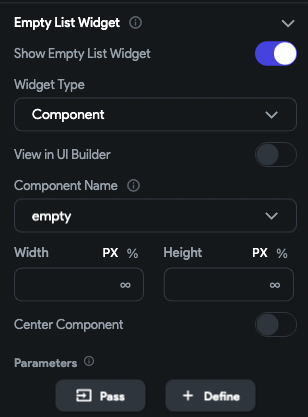 tip
tipAlways configure an empty state for lists. This helps distinguish between a failed query and an empty dataset.
-
Behavior by Mode
-
Run mode: Displays a gray box when the query fails.
-
Test mode: Shows a red screen with a specific error message.
Example: Working Query with No Results
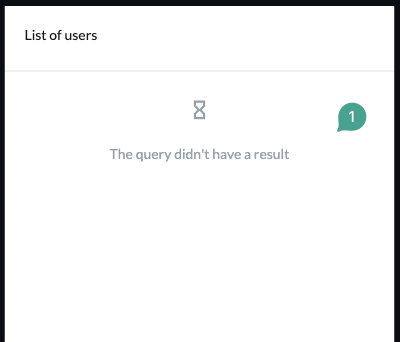
Example: Failed Query
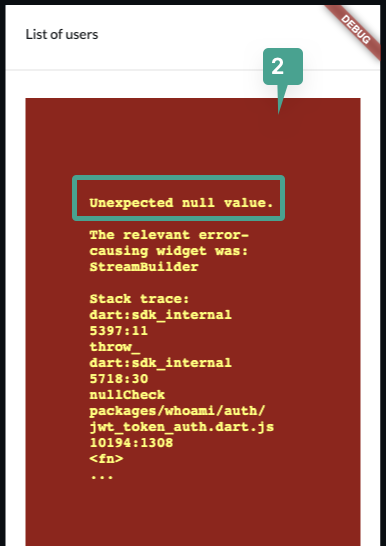
-
-
Check for Null Values in the Data
Null values in critical fields may cause queries or widgets to fail.
Here is how to check for null values:
- Inspect your data in Firebase or CMS for any fields with
nullvalues. - Pay attention to fields used in filters, formatting, or conditional visibility.
- For example, if
created_timeis null and you are formatting a date from this field, the query may fail.
Example: Null Field Causing Error
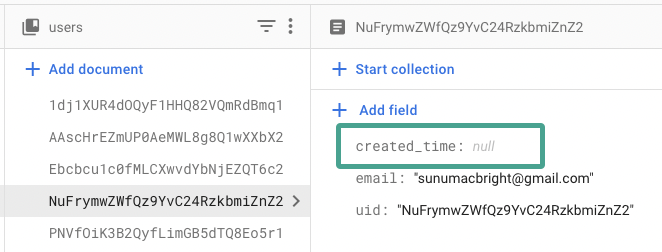
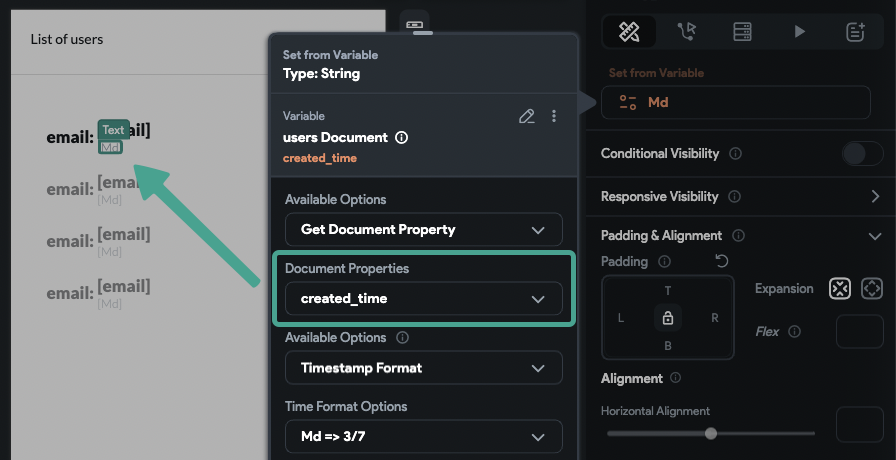 note
noteUse visibility rules to hide widgets that depend on potentially null values.
- Inspect your data in Firebase or CMS for any fields with
-
Handle Document-From-Reference Queries Safely
If you use document references inside a list item widget, and the reference is null or missing, it will break the query.
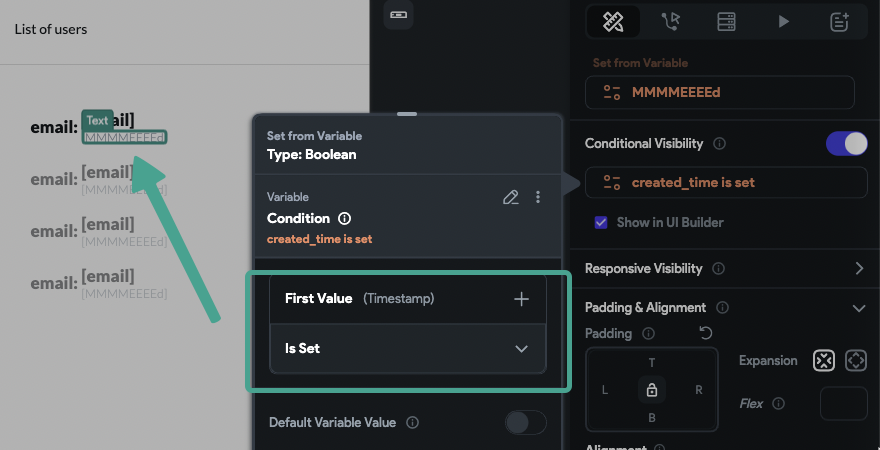 note
noteAlways add a visibility rule to any widget performing document-from-reference queries. This ensures the widget is only visible when the reference is valid.
- A gray box means the backend query failed.
- A red screen indicates a runtime error in Test mode.
- Null values in your database are a common cause of failure.
- Always configure empty states and apply visibility rules to handle null or missing data gracefully.