Test API Calls
Verifying an API response before integrating it into your app helps prevent runtime issues and ensures your data is structured correctly. This guide walks you through testing an API directly within FlutterFlow.
- A project is open in FlutterFlow.
- An API key or endpoint is available if required by the API.
Steps to Test API Calls:
-
Open the
API CallsPanelFrom the left sidebar, go to the
API Callssection.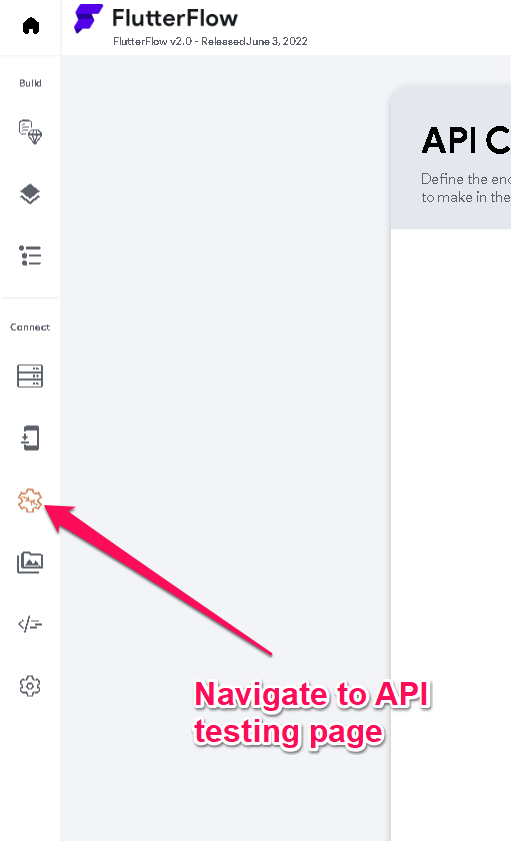
-
Select or Create an API Call
Choose an existing
API Callor click+ Add API Callto create a new one.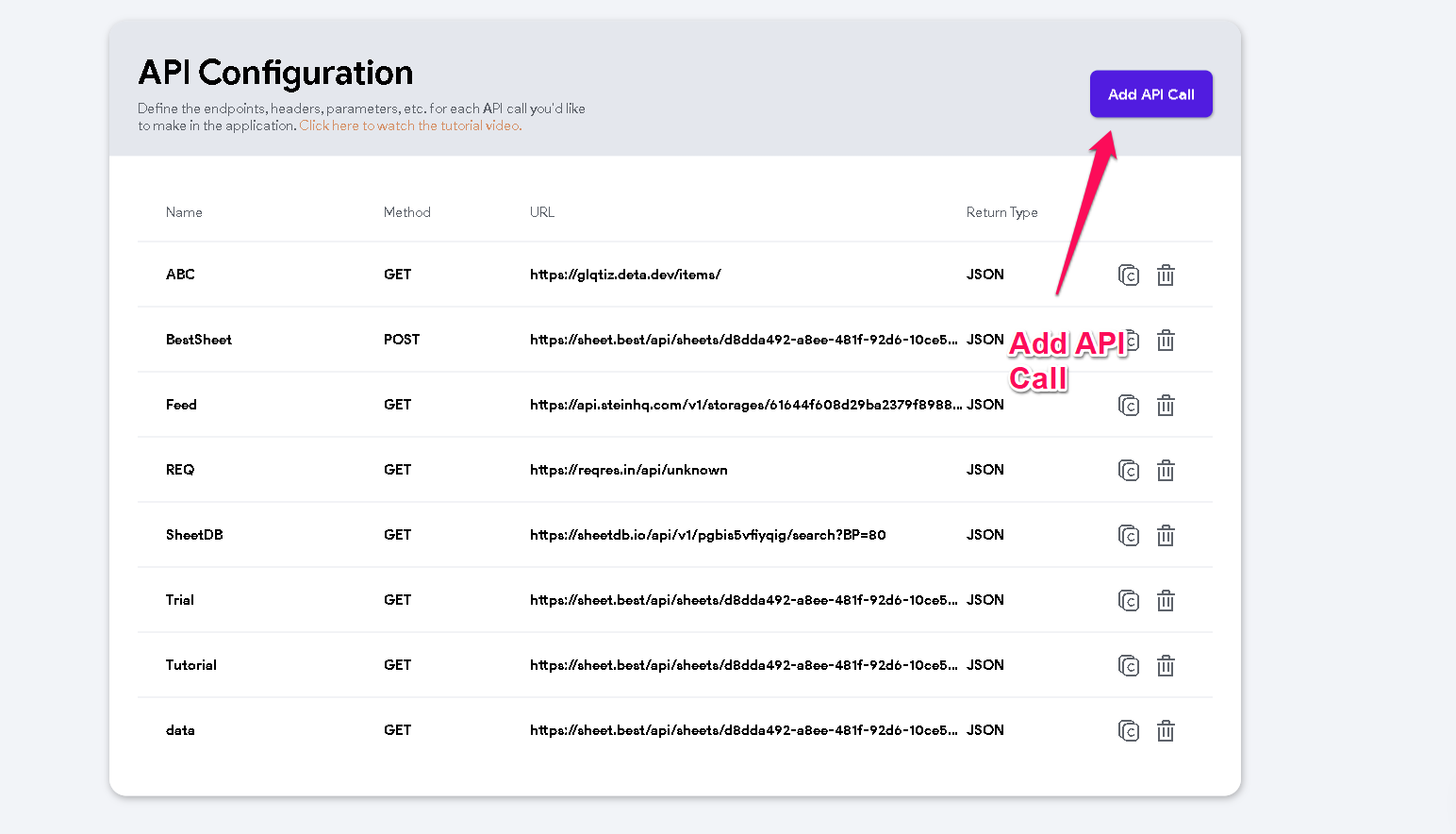
-
Enter the API Endpoint
Add the endpoint and necessary parameters, headers, or authentication.
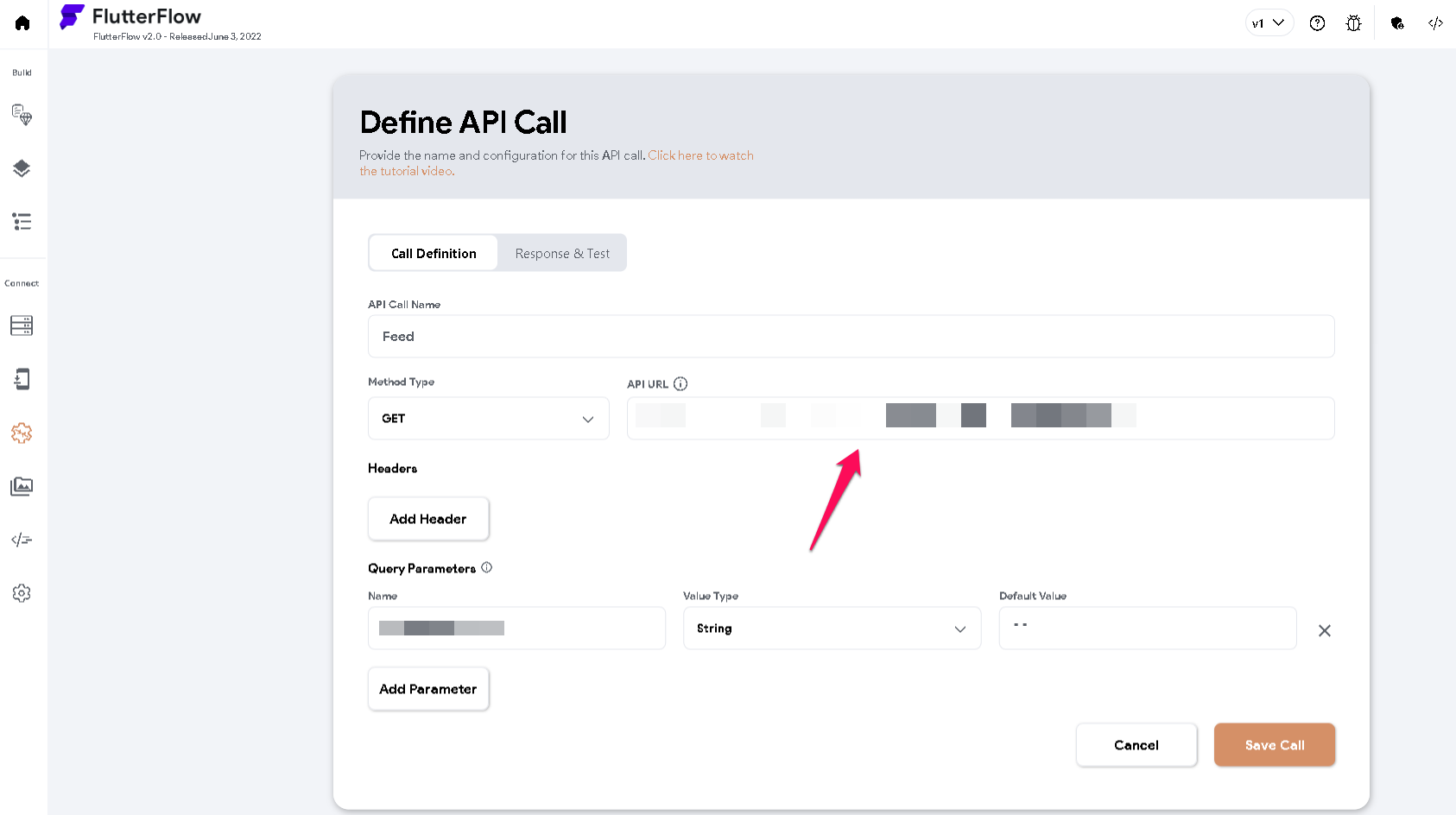
-
Click the
Response & TestTabNavigate to the
Response & Testtab to preview the response structure.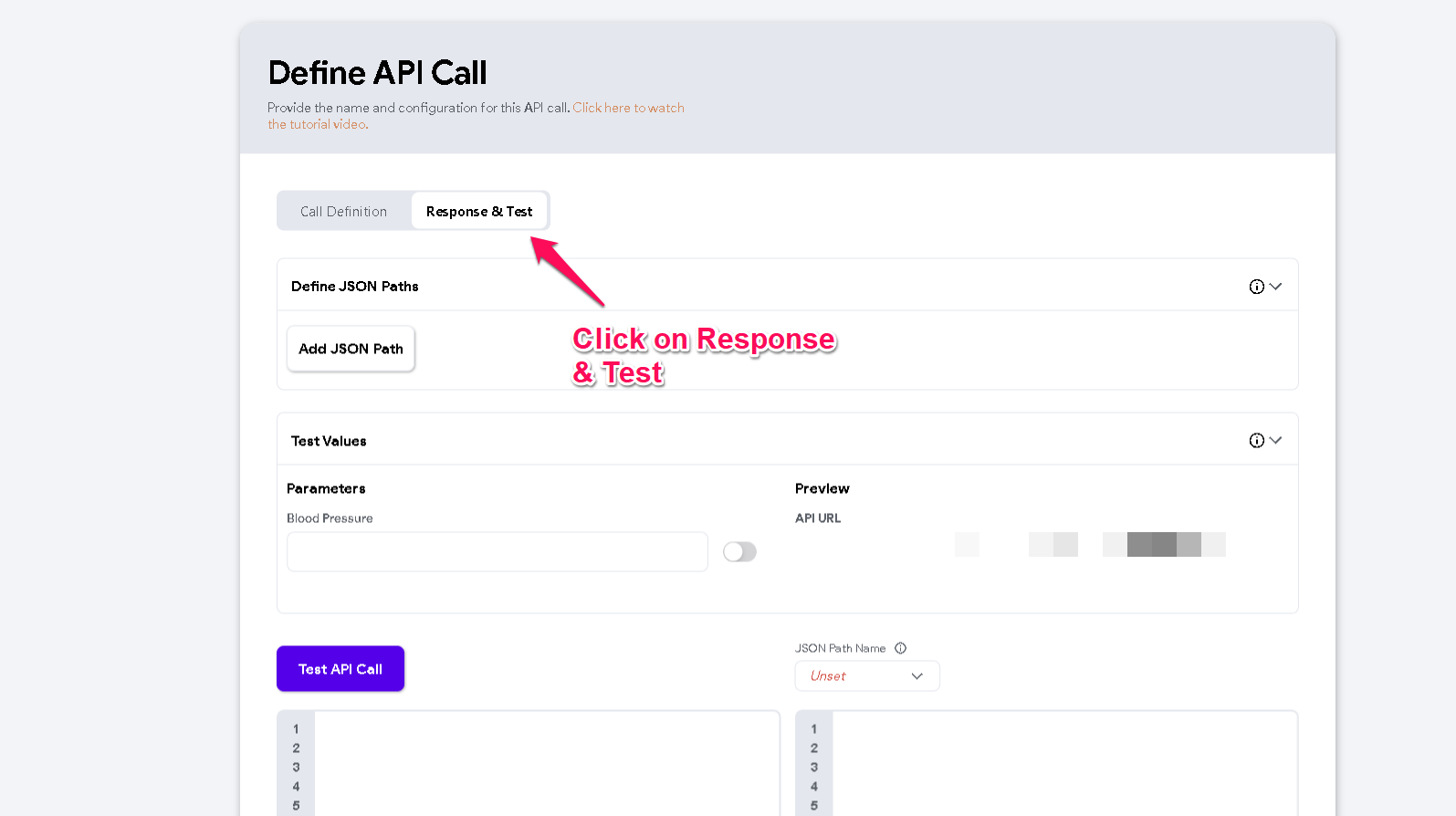
-
Run the API Test
Click the
Test API Callbutton to trigger the request. If successful, the API response displays in JSON format.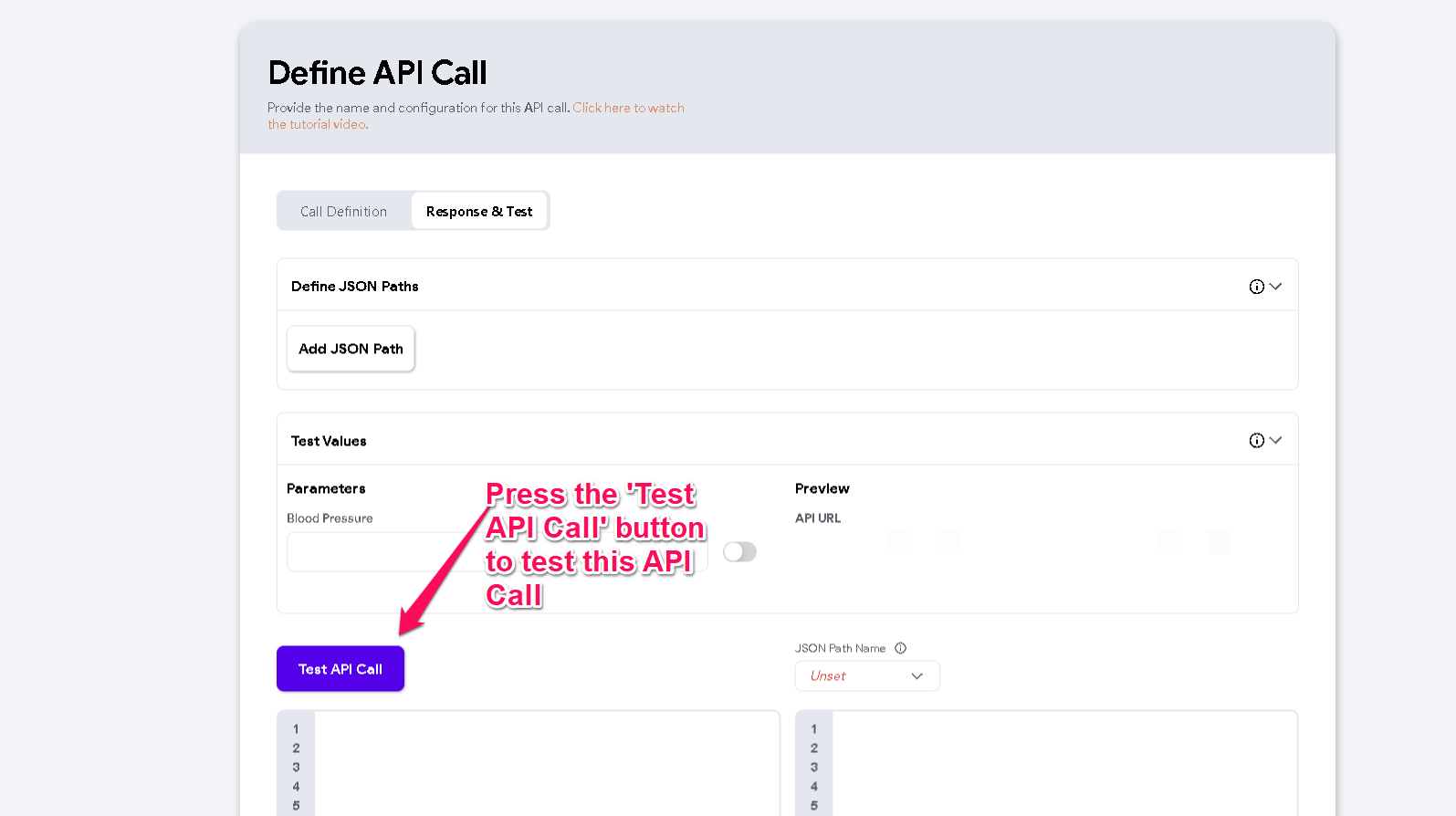
A valid API response displays a structured output like the example below::
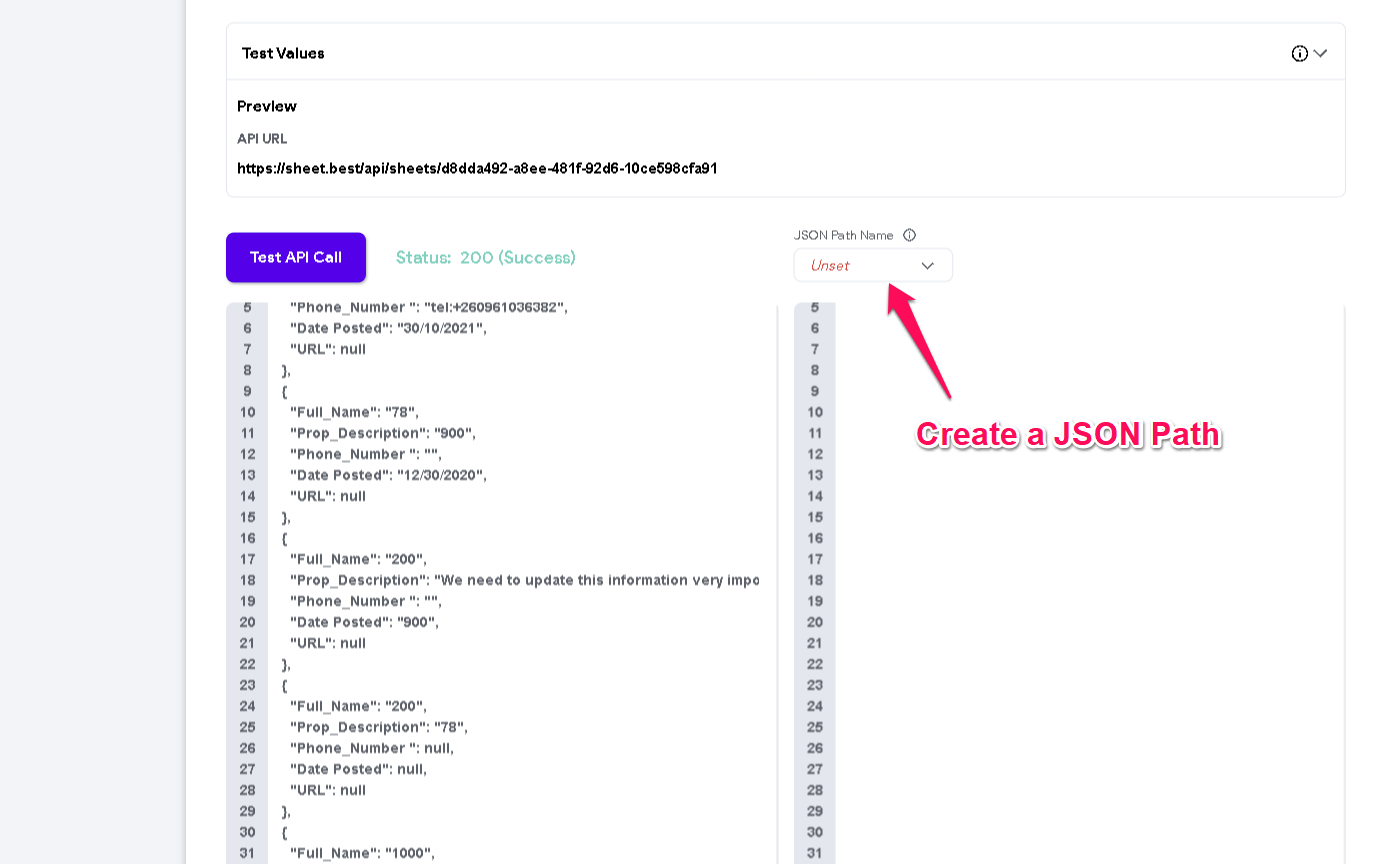
Use JSONPath to validate and extract values from the returned JSON structure during testing.