Saving and Versioning
In this section, we discuss the important concepts of saving and versioning in your project. Understanding how to use versions, snapshots and commits can be crucial in preventing loss of work and maintaining progress.
Versions
You can no longer create new versions in FlutterFlow. However, any previously created versions will remain accessible. Moving forward, we recommend using Commits, which provides a more robust way to track changes and manage your project history.
Restoring a version
Restoring the previous version will preserve the current version, then load the changes from the version you're restoring. Before restoration, you may want to view the changes in the previous version. To do this, select the Peek option, which opens the previous version in a new tab.
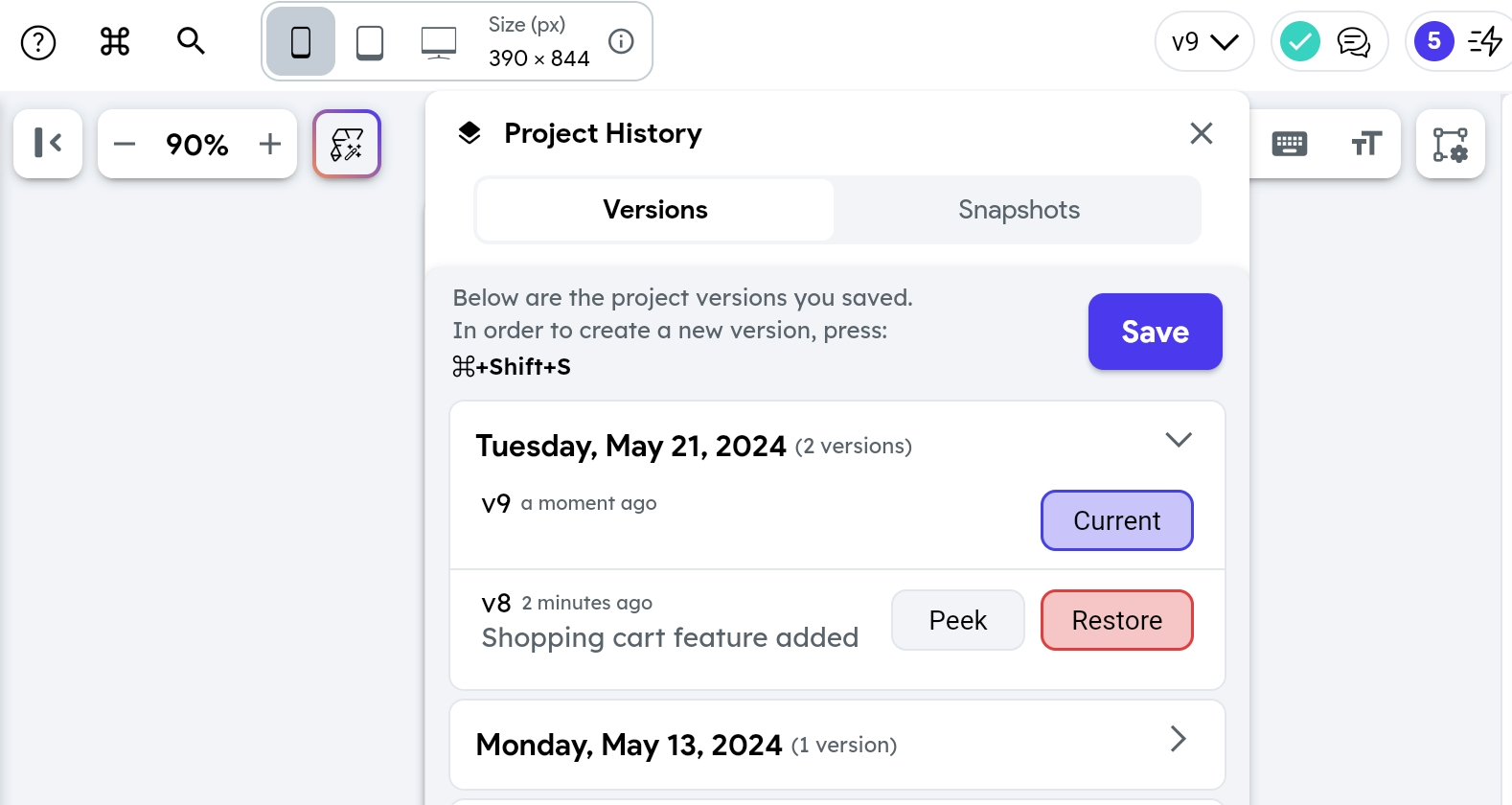
Commits
Commits are similar to versions in that you can save the state of your project at a point in time. Commits are saved to a specific branch's history. With commits you can view the specific changes made in that commit and restore a branch to the state of a specific commit. For more details see this page on Branching and Commits.
Snapshots
Snapshots are automatic saves of your project's state as you build it. They allow you to Peek or Revert to a previous state of the project if needed.
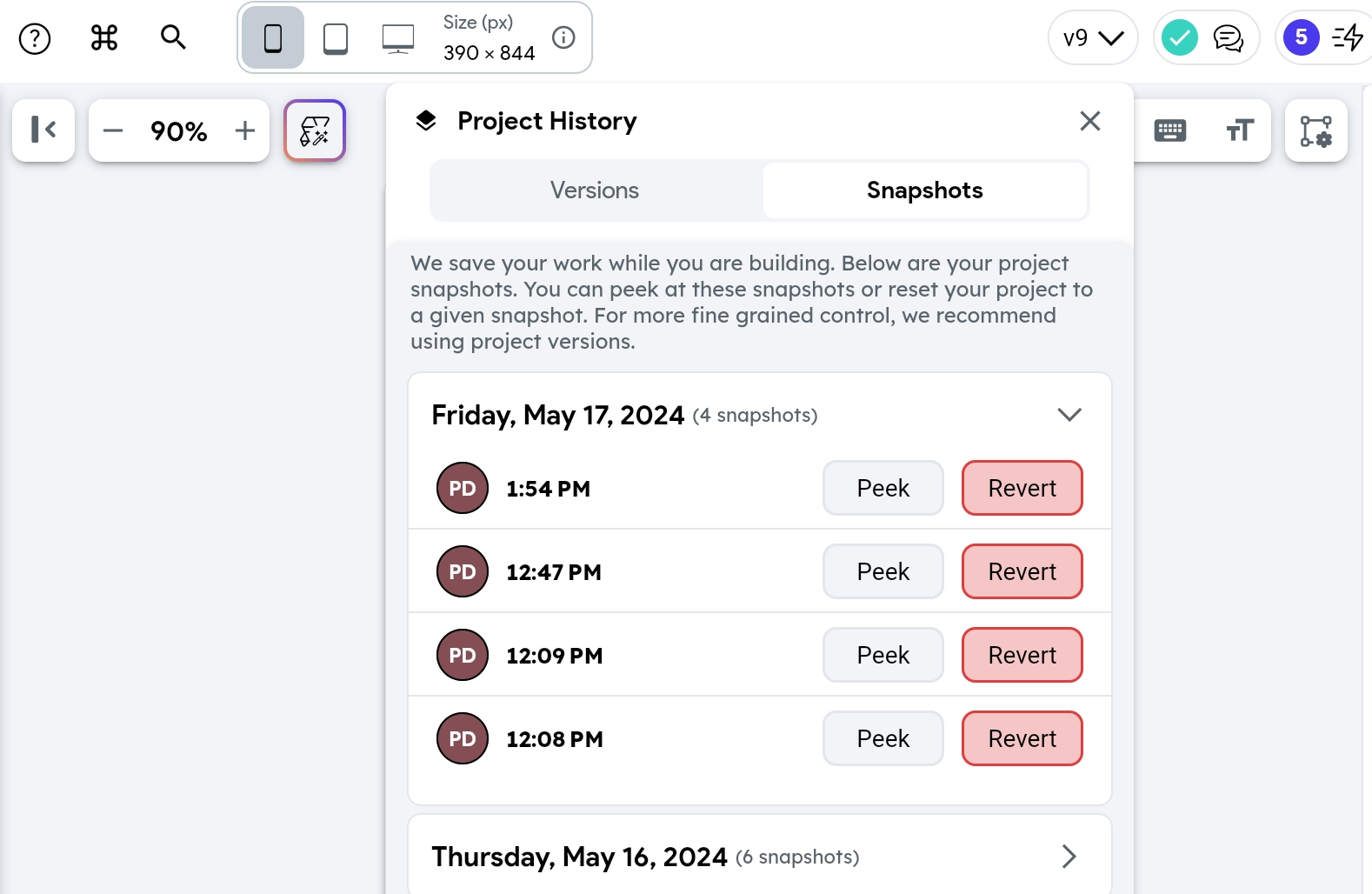
- Users on the Free plan can access automated snapshot backups from up to 1 hour prior.
- The Basic plan allows access to backups from up to 1 day prior.
- The Growth plan provides access to backups from up to 3 days prior.
- The Business plan extends this to up to 7 days prior.
- For Enterprise users, snapshot retention is customized.