Fix Flutter Launcher Icons Package Error
This article describes how to resolve the flutter_launcher_icons package error that may occur during app build or deployment.
- Access to your FlutterFlow project.
- Ability to open and edit the
pubspec.yamlfile. - Familiarity with your build environment (FlutterFlow, GitHub, or IDE).
Understanding the Error:
During the build process, you might see the following error message:
Codemagic Deploy Output Failed Step: Generate Launch Icon Could not find package "flutter_launcher_icons". Did you forget to add a dependency? pub finished with exit code 65. Build failed: Step 5 script 'Generate Launch Icon' exited with status code 65.
This error indicates that the flutter_launcher_icons package is missing or not configured correctly.
Follow the steps below to fix the error:
-
Clear and Reset App Assets in FlutterFlow:
-
Navigate to Settings and Integrations > App Assets inside FlutterFlow.
-
If the Splash Screen and Launcher Icon are set:
- Clear both assets.
- Re-upload the launcher icons.
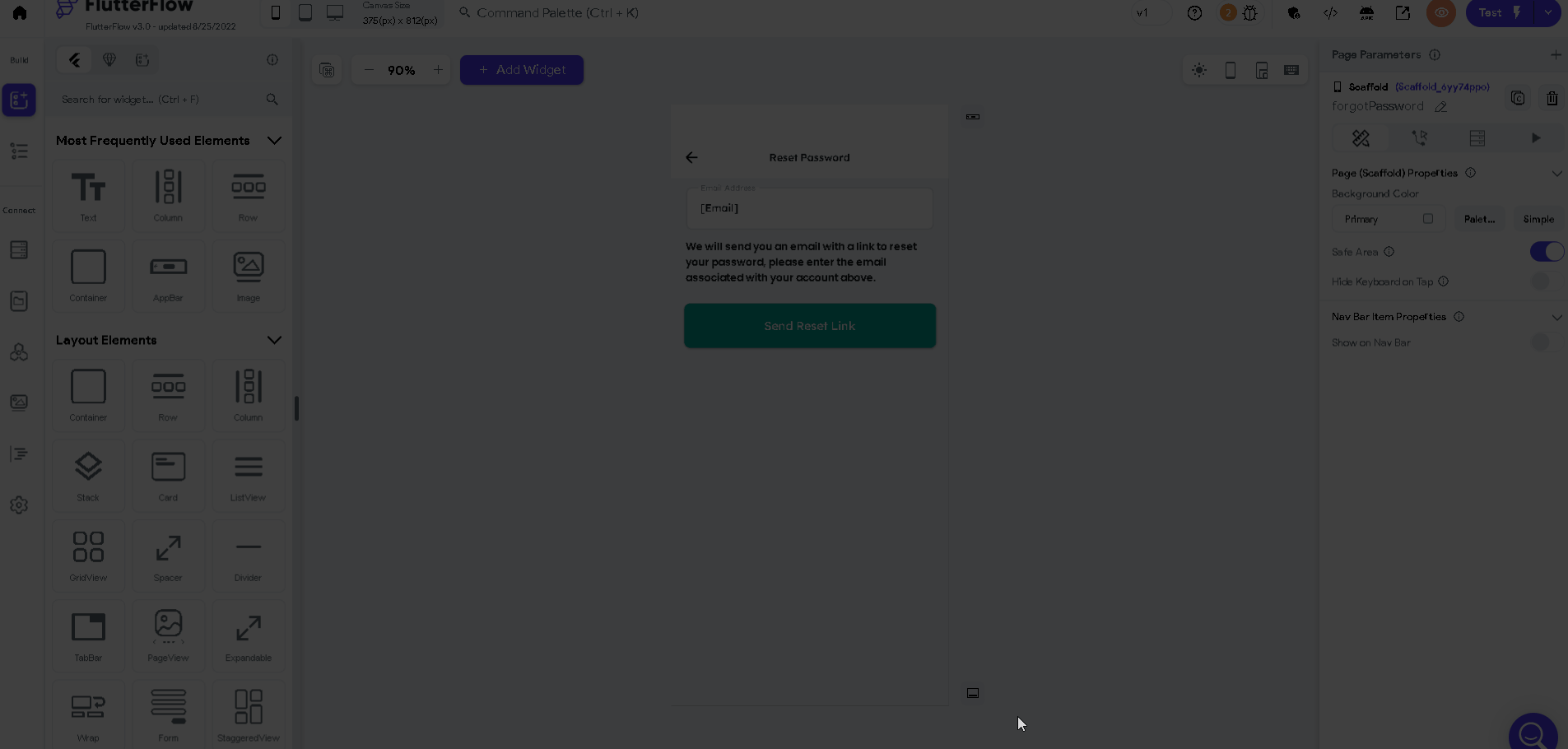
-
-
Add flutter_launcher_iconsPackage in GitHub Deployment If you are deploying via GitHub and encounter this error, add the package to yourpubspec.yamlfile:-
Open your
pubspec.yamlfile. -
Add the following under
dev_dependencies:dev_dependencies:
flutter_launcher_icons: "^0.10.0"
flutter_icons:
android: true
ios: true
image_path_ios: "assets/images/launcher/ios.png"
image_path_android: "assets/images/launcher/android.png"- *flutter_launcher_icons: "^0.10.0" specifies the package version.
image_path_iosandimage_path_androidspecify the paths to your launcher icon images.- Ensure the image files exist at the specified paths.
-
-
Run the following commands in your terminal or IDE:
flutter pub getflutter pub run flutter_launcher_icons:mainflutter runflutter pub getfetches packages.flutter pub run flutter_launcher_icons:maingenerates launcher icons.flutter runbuilds and runs the app.
If the issue persists after following these steps, contact FlutterFlow Support at support@flutterflow.io.