Google Play Store Debug Signing Error
When uploading your Android App Bundle (AAB) or APK to Google Play, you might encounter this error:
You uploaded an APK or Android App Bundle that was signed in debug mode. You need to sign your APK or Android App Bundle in release mode
This error indicates the app must be signed with a release key before uploading.
Prerequisites
- Access to the Android project files.
- Familiarity with editing Gradle build files.
Steps to Fix Debug Signing Error:
-
Open the
android/app/build.gradlefile in your project folder. -
Locate the
buildTypessection and find the configuration labeleddebug. -
Replace the
debugkeyword withreleasein the relevant signing configuration.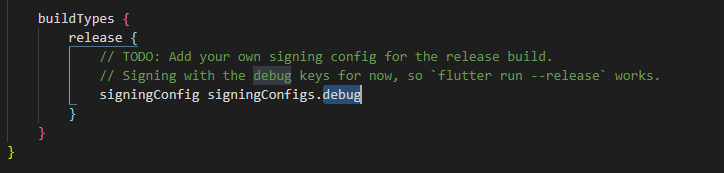
-
Save the file.
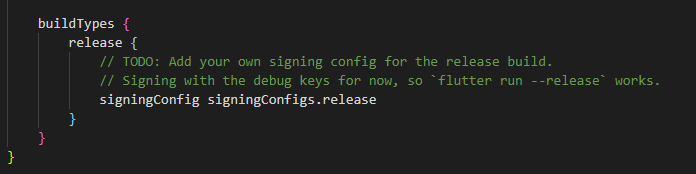 note
noteMake sure that you fill out all the information in the play store including the store listing information and the setup information.