Page Transition Animations
The animation that plays while transitioning from one page of the app to another is known as a page transition. In FlutterFlow, you can customize this animation to enhance the user experience.
You can choose from any of the following transition animations:
Here, the transitions are recorded with the duration set to 1000ms to make the animation clearly visible. But inside the app, it's recommended to keep the duration between 200-400ms.
| Transition Type | Description | Example |
|---|---|---|
| Instant | Transition with no animation, switching pages immediately. | 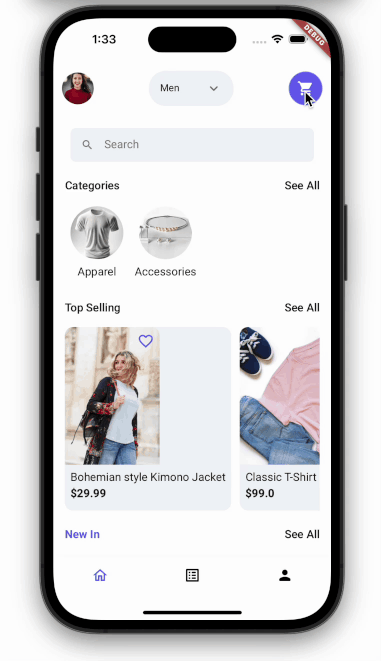 |
| Fade In | Gradually fades the new page into view. | 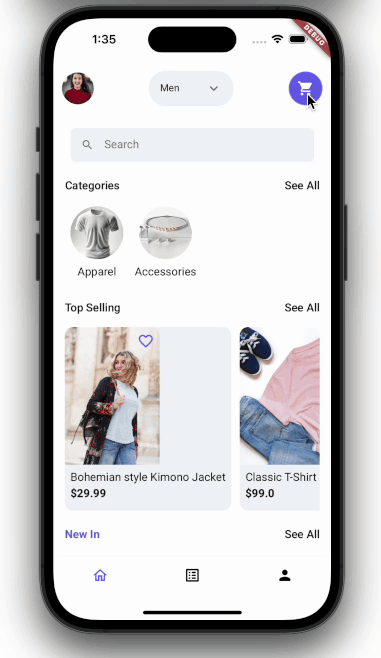 |
| Slide Up | Slides the new page up from the bottom. | 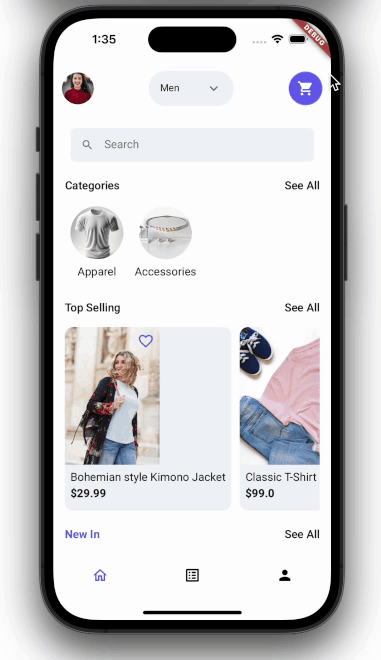 |
| Slide Down | Slides the new page down from the top. | 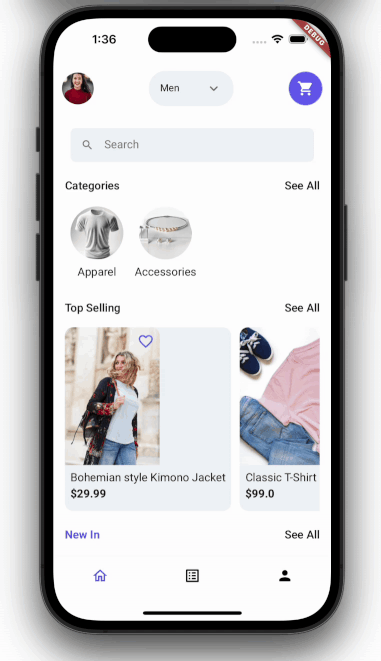 |
| Slide Left | Slides the new page in from the right. | 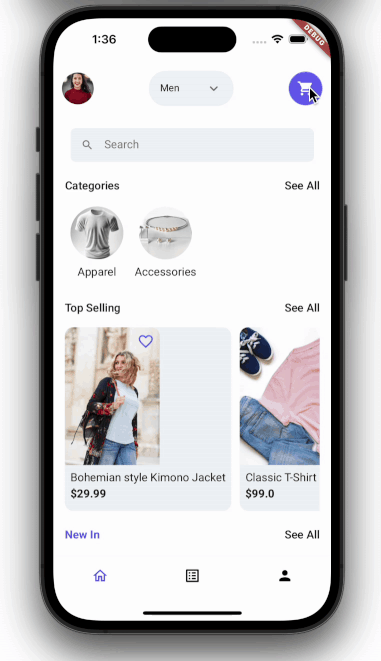 |
| Slide Right | Slides the new page in from the left. | 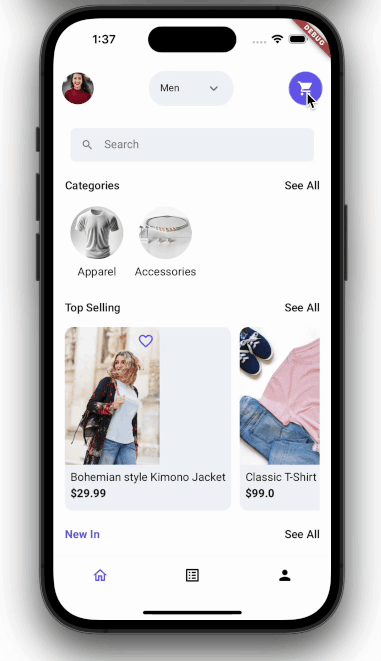 |
| Scale | Scales the new page in from a smaller size to full screen. | 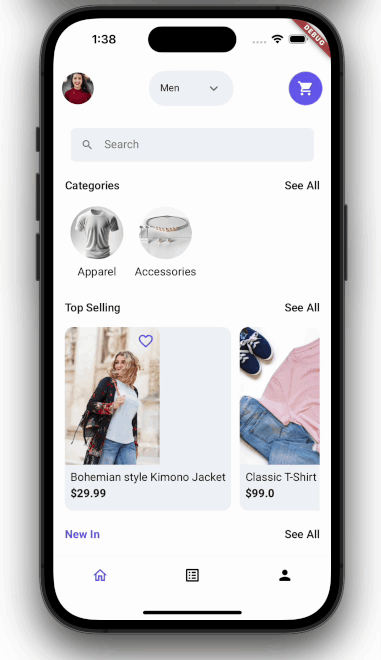 |
Animate single navigate transition
To set a transition animation for a single navigate action, first, ensure that you have added a Navigate To action and then select an animation from the Transition Type dropdown. By default, the animations use 300 milliseconds as the duration for which it plays but you can change it by specifying a value inside the Duration (ms) field.
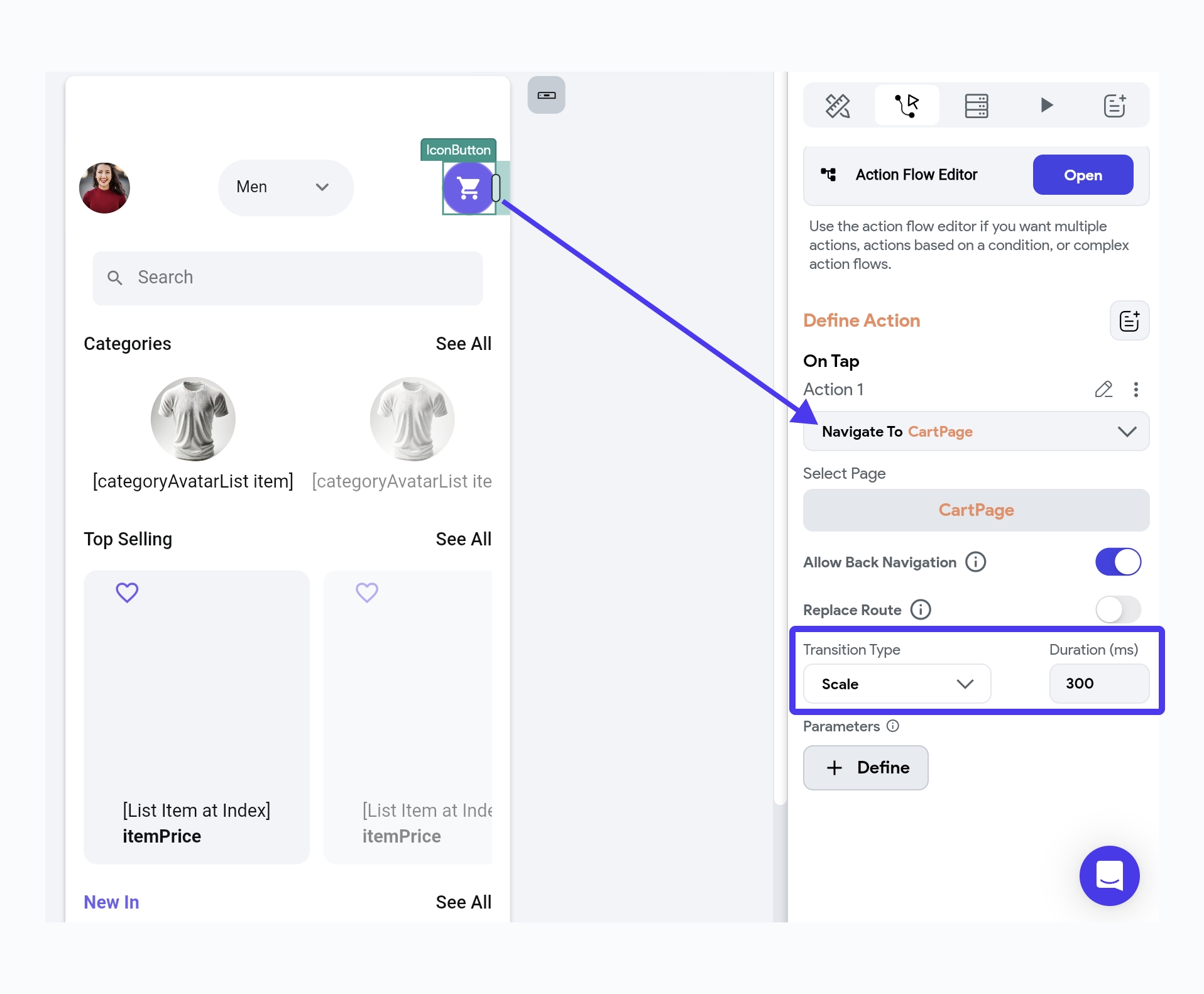
Change global navigate transition
To change the default transition animation of your entire app, follow the steps below: