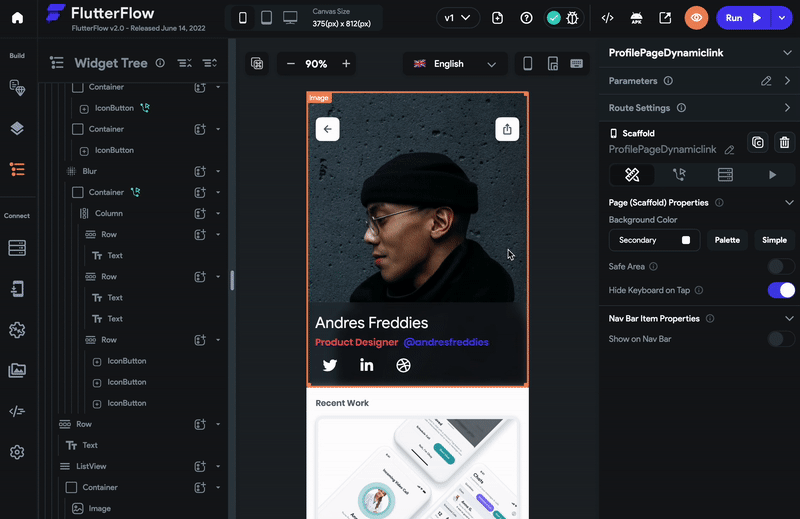Generate Current Page Link
Using this action, you can generate the dynamic link for the current page.
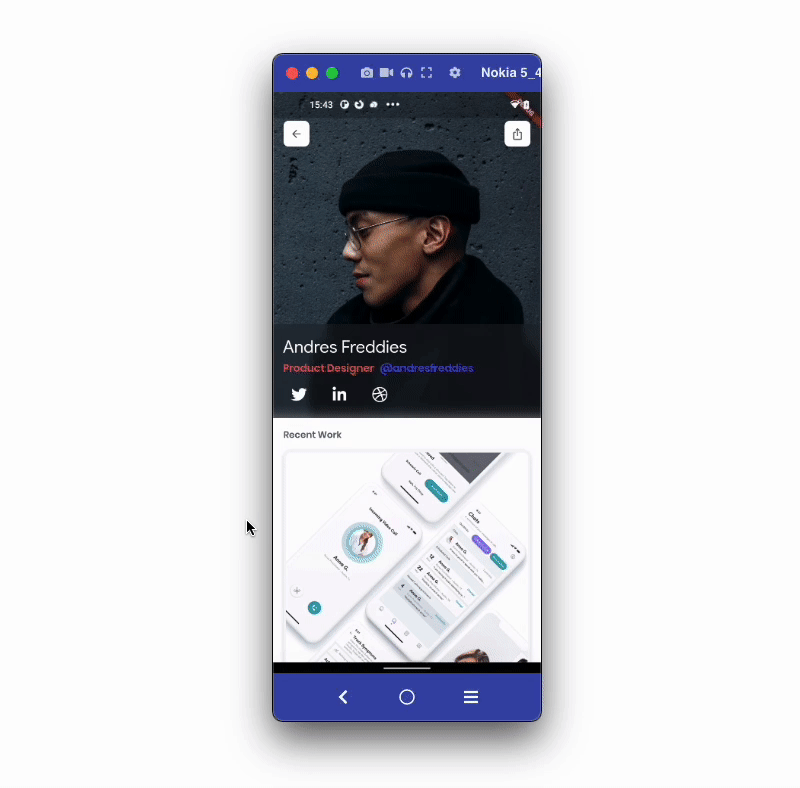
Prerequisites
Before adding this action, ensure you have performed all the steps to add the dynamic link.
Defining Generate Current Page Link action
Go to your project page on FlutterFlow and follow the steps below to define the Action to any widget.
-
Select the Widget (e.g. share button) on which you want to define the action.
-
Select Actions from the Properties Panel (the right menu), and click Open. This will open an Action flow Editor in a new popup window.
- Click on the + Add Action.
- On the right side, search and select the Generate Current Page Link action and click Close.