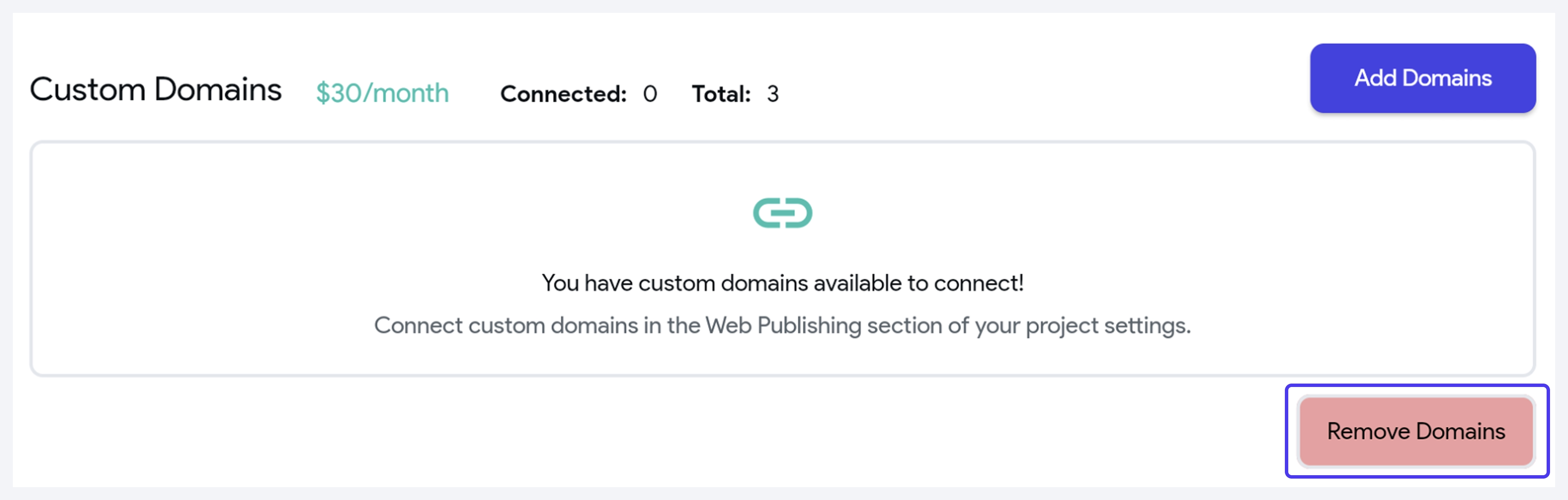Manage Custom Domains
All paid plans include one free custom domain, with the option to purchase more if needed.
How do I purchase additional custom domains?
To purchase domains, paid users can go to their account page, find the Custom Domains section, and click the Add Domains button.
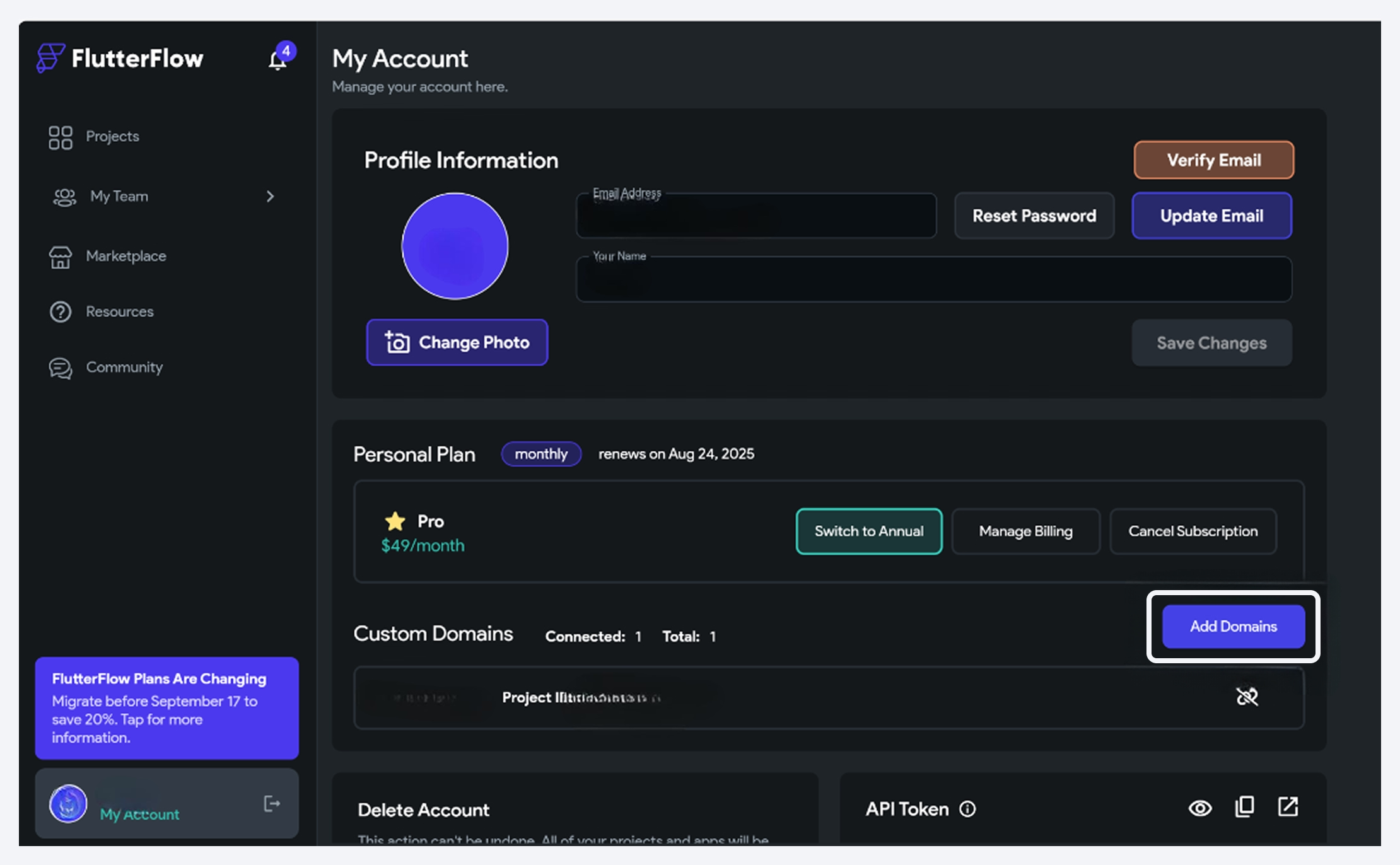
The Team owner can purchase domains from the My Team page. Under the Custom Domains section, click Add Domains to add one for the team.
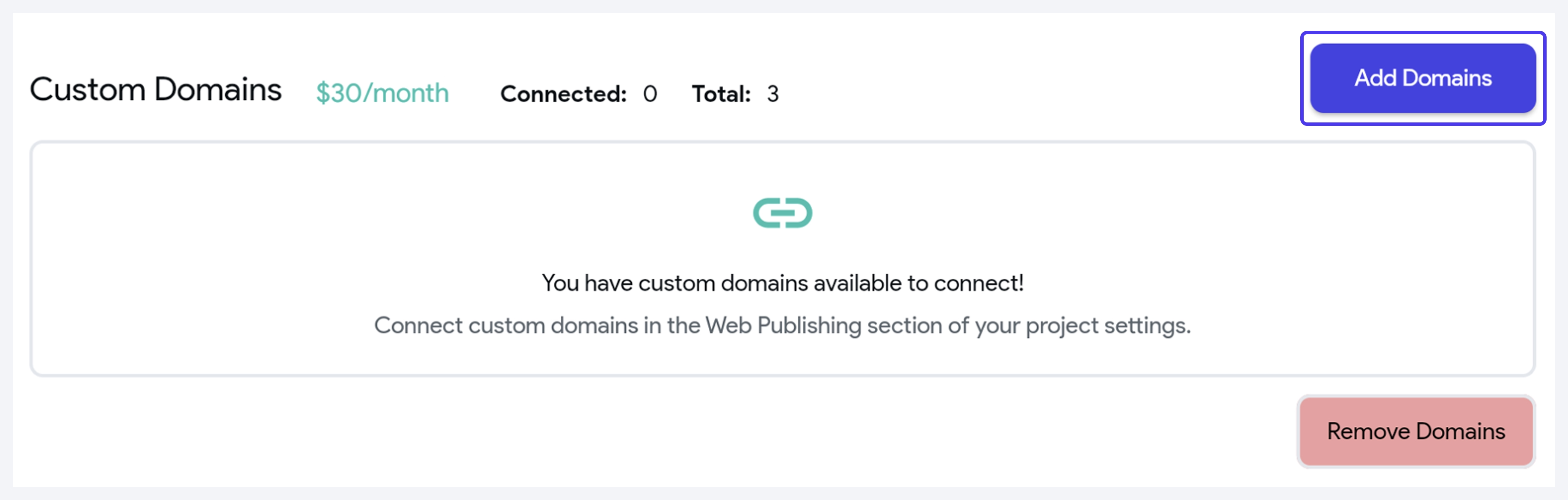
Note that purchasing a domain is not possible during the trial period. If you're interested in obtaining a domain, please reach out to our support team for further assistance.
How do I remove custom domains?
To remove the custom domain, paid users can go to their account page, find the Custom Domains section, and click Remove Domains to remove the existing custom domain.
The Team owner can remove domain from the My Team page. In the Custom Domains section, click Remove Domains.