Markdown
The Markdown widget is used to input and display text using Markdown syntax. It allows you to format text easily, without the complexity of a full-fledged WYSIWYG (What You See Is What You Get) editor or the need to write HTML code.
You could use this widget in various applications like note-taking apps, forums, and blogging platforms. They are particularly popular in technical and coding communities for their ease of formatting code snippets and descriptions.
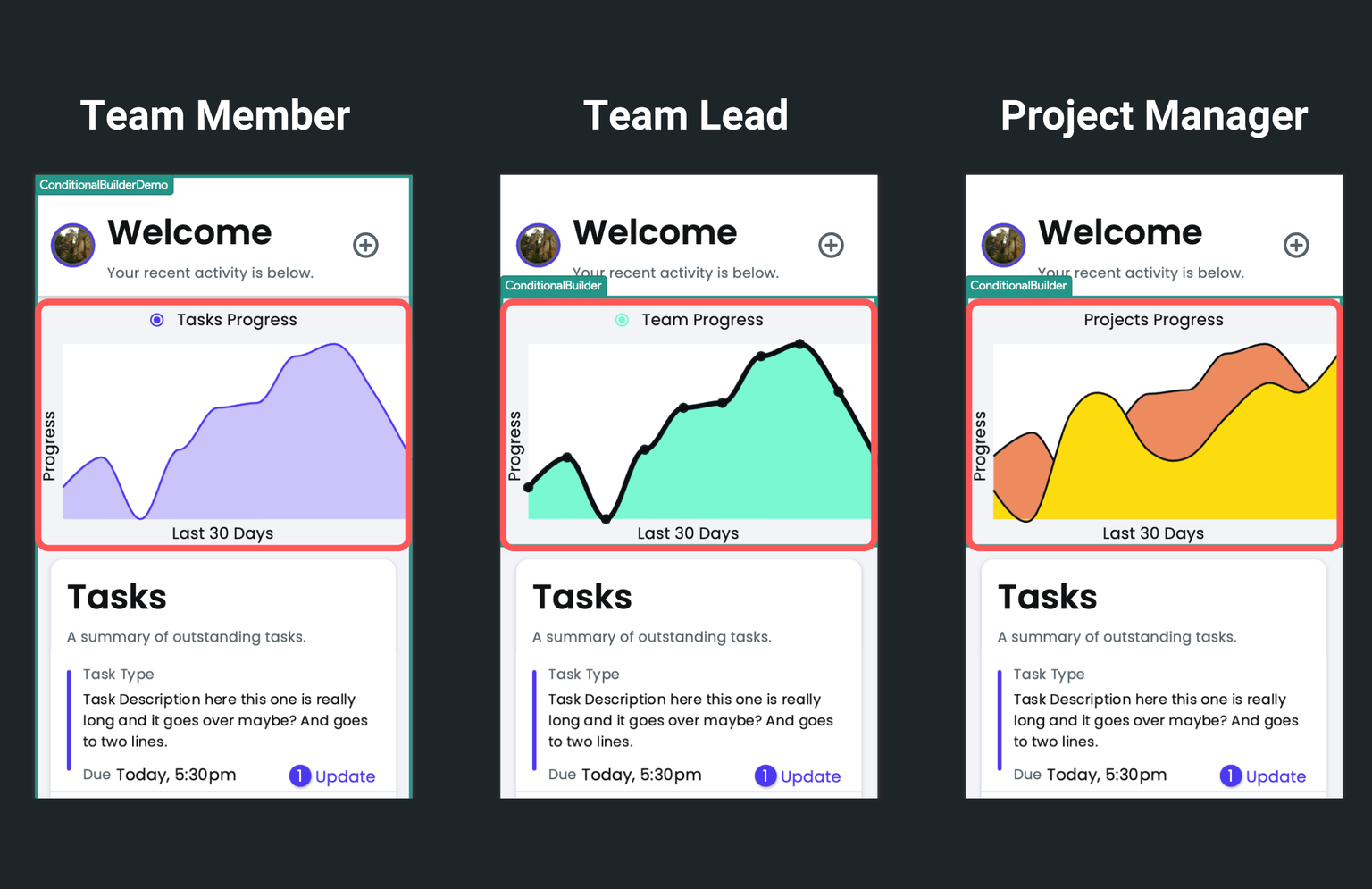
Adding Markdown widget
To add a Markdown widget:
- Open the Widget Palette and locate the Markdown widget under the Base Elements tab. You can either drag it into your desired location or add it directly from the widget tree.
- To display the markdown content, move to the Properties Panel and enter the text inside the Data section.
- Optionally, you have the choice to make your Markdown content selectable. This can be adjusted using the Selectable property.